To get a handle on USB 3.2, it’s important to first trace the standard’s evolutionary path.
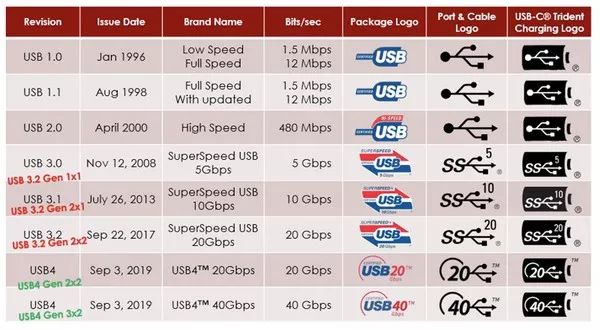
Actually, USB 3.2 is the USB Implementers Forum’s (USB-IF) re-categorization of the various specifications introduced with USB 3.0 and USB 3.1 so that users can more easily distinguish between them.
USB 3.2 Gen1 (SuperSpeed USB) = USB 3.1 Gen1 = USB 3.0; USB 3.2 Gen2 (SuperSpeed USB 10Gbps) = USB3.1 Gen2; USB 3.2 Gen 2 (SuperSpeed USB 20Gbps) = USB 3.1 Gen 2 2×2
The Universal Serial Bus (USB) standard has seen several revisions over the years, with versions 1.0, 1.1, 2.0, and 3.0 now available. According to the USB specification, the USB 2.0 interface and the USB 3.0 interface that we so commonly refer to are placed in separate categories. USB 3.0 was renamed USB 3.1 Gen 1 in 2013 and was followed by USB 3.1 Gen 2 with 10Gbps of bandwidth. Collectively, these are known as USB 3.1. To avoid confusion, USB 3.1 Gen 1 and Gen 2 were rebranded as USB 3.2 Gen 1 and Gen 2 in 2017. Simultaneously, the 10Gbps USB 3.2 Gen 1×2 and the 20Gbps USB 3.2 Gen 2×2 were introduced. The collective name for these four is USB 3.2.
Now that USB 3.2 has arrived, USB 3.0 is a thing of the past. As a quick summary, USB 2.0 is still around, USB 3.0 has been renamed USB 3.2 Gen 1 by the USB-IF Association, and the names USB 3.2 Gen 1×2 and USB 3.2 Gen 2×2 have been added. In contrast to the single-channel operation of USB 3.2 Gen 1 and USB 3.2 Gen 2, the dual-channel operation of these two standards is denoted by the notation “USB 3.2 Gen 1×2” and “USB 3.2 Gen 2×2.”
The old USB naming conventions are straightforward: USB 1.1 (12Mbps), USB 2.0 (480Mbps), USB 3.0 (5Gbps).
The USB-IF Association deliberately clouded the situation until USB 3.1 emerged. Increasing the data transfer rate from 5Gb/s to 10Gb/s is USB 3.1’s most notable improvement. Marking the older 5Gb/s device as “USB 3.0” and the newer 10Gb/s device as “USB 3.1” is a sensible approach. On the other hand, this is not something that the USB-IF Association does. The USB-IF Association for some reason dubbed USB 3.0: 5Gb/s “USB 3.1 Gen 1” and USB 3.0: 10Gb/s “USB 3.1 Gen 2.” (Super Speed USB 10Gbps)
As if things weren’t already confusing enough, the USB-IF Association has added to the chaos. To begin, the previously used USB 3.1 device has been magically upgraded to a USB 3.2 device, while maintaining the same transfer rate. There’s also a ridiculous new moniker for 20Gbps:
USB 3.1 Gen 1 becomes USB 3.2 Gen 1, USB 3.1 Gen 2 becomes USB 3.2 Gen 2, and the name of new 20 Gbps is… USB 3.2 Gen 2×2
In this case, consumers will not know whether they are getting 5gbps, 10gbps, or 20Gbps if a product simply claims to support USB 3.2.
In light of this, we continue to refer to the protocols by their more well-known names: USB 2.0, USB 3.0, and USB 3.1.