The USB Type-C active cable comes with an E-Marker chip, which allows the DFP and UFP to determine the cable’s power delivery, data delivery, identifier, and other properties via the PD protocol.
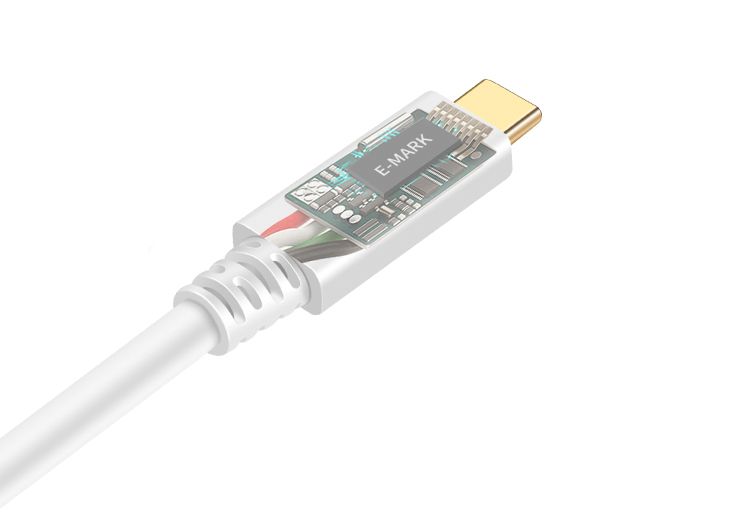
The USB Type-C CC (Configuration Channel) is the most important new channel, allowing for the detection of a positive or negative plug, the transfer of data between USB devices, the establishment of a VBUS connection, and so on.

USB Power Delivery (PD) is a new communication protocol that bridges the gap between power delivery and data transfer.
It’s possible to switch the port from DFP to UFP, and to communicate with the cable to learn its properties, all while letting USB devices transfer up to 100W (20V/5A) of power to one another.

How do I know if a USB cable requires an E-mark chip?
Some of you may be debating whether or not an E-mark chip is necessary in a USB cable; if so, allow me to address some common concerns.
- To clarify, the E-mark chip only affects the current transmission of the USB cable and has nothing to do with the data transmission.
- Power delivery and data transfer rate are two separate considerations for USB cables; a USB 2.0 cable, A TO C or, C TO C, may only have a theoretical data transfer rate of 480Mbps (60MB/s), but it may deliver a substantial amount of power, as much as 3A or 5A.
- However, USB 3.1 is not a cable specification but rather a standard. It works with both USB 3.0 and USB 2.0 devices. Therefore, some online retailers may incorrectly label a USB 2.0 or USB 3.0 cable with a TYPE C connector as USB 3.1. A USB 2.0 A-to-C cable is also known as a USB 3.1 A-to-C CABLE.
- Any USB cable with one or two TYPE C connectors is technically a USB 3.1 cable, regardless of the number of wires in its core.
- The number of wires in a USB cable’s cores is the primary determinant of whether the cable is USB 2.0, USB 3.0, or USB 3.1. There are typically 4–5 cores in a USB 2.0 cable, 9 cores in a USB 3.0 cable, and 9 or 16 cores in a USB 3.1 cable (GEN 1). (GEN 2)
- The only difference between the USB 3.1 GEN 1 cable and the USB 3.0 cable is in the name.
- A USB 2.0 cable with a Type-C connector’s four conductors can be referred to as USB 3.1, but a USB 3.0 cable’s nine conductors cannot be called USB 2.0, and a USB 3.1 GEN 2 cable’s sixteen conductors cannot be called USB 3.0 or 2.0.
- The data transmission rate of a USB cable is related to the structure of the cable and the quality of the connectors, with one set of core wires (red and black) providing power and the other set responsible for data transmission. As the number of core wires increases, the data transfer rate also increases.
- The TYPE C connector of a USB cable with a data transfer rate of 5 Gbps or higher necessitates a corresponding chip for data processing (not EMARK chip)
- An E-mark chip is not required for USB cables that supply up to 3A of current (the red and black core wire responsible for power supply needs 20–21AWG).
- Is an E-mark chip superfluous given that the maximum current through a USB cable is 3A? The E-mark chip can enhance the USB cable’s quality by ensuring consistent current flow, so the short answer is “no.”
- USB 3.1 GEN 2 cables have a current limit of 5A and require an E-mark chip.
When shopping for a USB cable, it’s important to keep in mind which device will be connecting to the cable. A USB TYPE C connector used for a desk lamp needs only to supply power, not to transmit data. You only need a 2-core USB 2.0 cable. A cable with an E-mark chip is required if it will be used in a medical device that draws more than 3A.