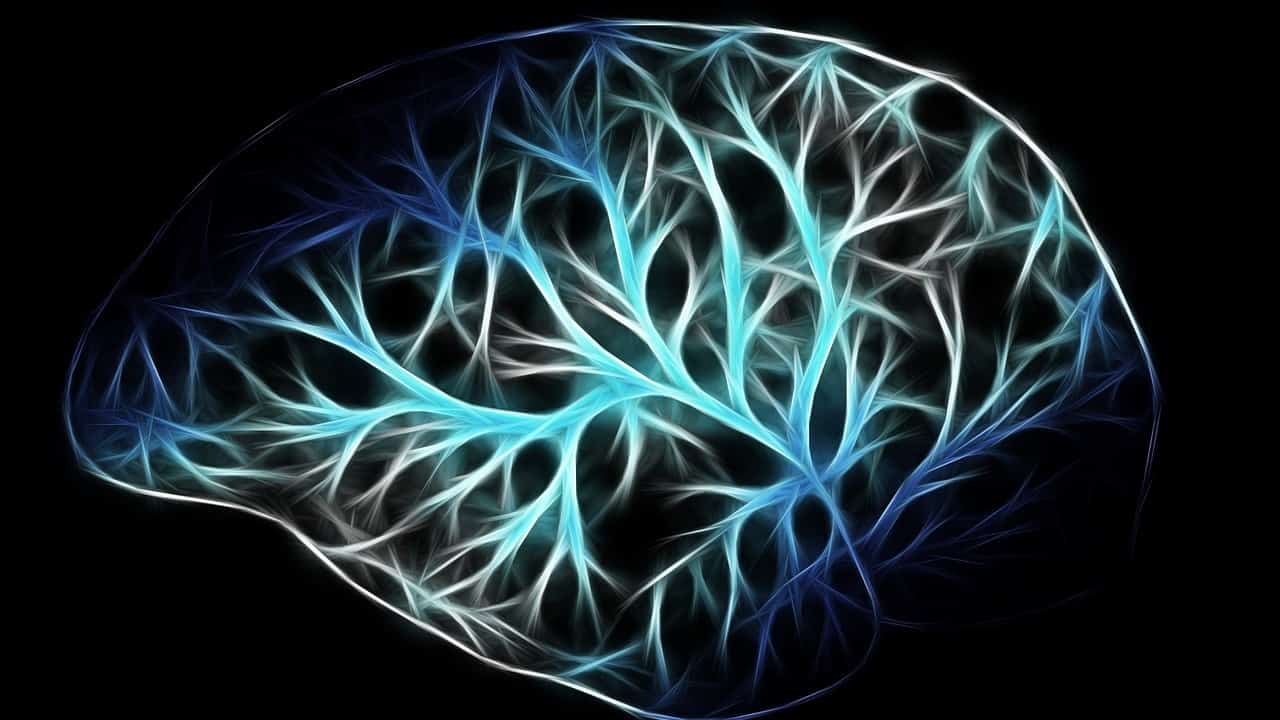When it comes to designing software or websites, wireframes and mockups are two terms that are often used interchangeably. But are they really the same thing? The answer is both yes and no. While they both serve similar purposes in the design process, there are some key differences between the two that are worth exploring in more detail.
At a basic level, wireframes and mockups are both visual representations of a proposed design. They provide the design team with a blueprint for how the final product will look and function. But where wireframes are a more fundamental and bare-bones representation, focusing on the basic structure and layout of the design, mockups are a more detailed and realistic representation, including colors, typography, and other design elements.
One way to think of it is that wireframes are like rough sketches, while mockups are more like fully fleshed-out paintings. Both are necessary components of the design process, but they serve different purposes and require different levels of expertise to create. So whether you’re a designer yourself, or simply curious about the design process, it’s worth taking the time to understand the nuances of these two important tools.
The Importance of Wireframes and Mockups in Web Design
Before diving into the difference between wireframes and mockups, let’s first establish why they are crucial in the web design process.
Wireframes and mockups are essential because they serve as the backbone for the design process. They allow designers to visualize the layout, structure, and functionality of a website even before the coding begins. This step is crucial because it saves time and money in the long run by ensuring the desired outcome is met before going into development. It also helps in catching any design flaws early on, which can be costly to fix once coding has begun.
The Difference Between Wireframe and Mockups
- A wireframe is a simple visual guide that represents the skeletal framework of a website. It focuses on the structure and functionality of the site without any designs or graphics. In simpler terms, it’s a blueprint for a website that outlines the placement of various design elements such as menus, buttons, and forms.
- A mockup, on the other hand, is a highly detailed visual representation of a website. It’s a pixel-perfect static design that showcases the colors, typography, and imagery of a website. Essentially, it’s a near-final visual representation of what the website will look like
The Benefits of Wireframes and Mockups
Wireframes and mockups offer several benefits to the web design process, including:
- Clarity: Wireframes and mockups provide a clear vision of the website’s structure and design. This ensures that all stakeholders have a shared understanding of what the finished website will look like and how it will function.
- Cost Reduction: Early visualization of the website layout and design elements helps in identifying design flaws before coding, thereby avoiding costly rework later on.
- Efficiency: Wireframes and mockups help streamline the information architecture, content, and user experience of the website. This ensures better usability and enhances the overall user experience.
- Increased Stakeholder Buy-In: Wireframes and mockups help bridge communication gaps between stakeholders in terms of design expectations. They also help to reassure stakeholders by having a shared vision of the project’s outcome.
Conclusion
Wireframes and mockups are a critical step in the web design process. They help streamline the design process, ensure visual clarity, reduce time to market, and improve stakeholder buy-in. In short, the importance of wireframes and mockups cannot be overstated in the web design process.
| Wireframe | Mockup |
|---|---|
| Focuses on structure and function without design elements | A pixel-perfect, highly detailed representation of the final design |
| Reveals design flaws and gaps in functionality | Showcases the final design in near-final detail |
| A blueprint for the website | The final visualization of the website |
By using wireframes and mockups, designers ensure that the website is a functional and visually appealing representation of the client’s vision.
What is a wireframe?
A wireframe is a visual representation of a website or application’s layout and structure. It is a low-fidelity, black and white or grayscale design that outlines where page elements, such as text, images, and navigation, will go. Wireframes do not have any visual design elements, like colors or graphics. They focus on the functionality, user experience, and content hierarchy of a website or application.
Wireframes are created during the early stages of the design process and serve as a guide for designers, developers, and stakeholders. They help ensure that everyone involved in the project is on the same page and can visualize how the final product will look and function.
When creating a wireframe, it’s essential to define the user flow, understand the user’s needs and expectations, and visualize how the user interacts with the product. Wireframes can be created with pen and paper, whiteboards, or digital tools like Sketch and Adobe XD.
Why use wireframes?
- Visualize the website or application’s structure and content hierarchy
- Prioritize content and functionality
- Serve as a communication tool between stakeholders, designers, and developers
- Identify potential issues and make changes before investing time and resources in visual design and development
- Save time and money in the long run by avoiding unnecessary design changes and development work
Types of wireframes
There are two types of wireframes: low-fidelity and high-fidelity. Low-fidelity wireframes are quick sketches or simple designs that focus on the layout and structure of a website or application. High-fidelity wireframes are more detailed and may include more design elements like color, typography, and icons. They are sometimes called mockups, advanced wireframes, or prototypes.
The type of wireframe used depends on the stage of the project and the level of detail required. For early stages, low-fidelity wireframes are used to help quickly iterate and validate ideas. High-fidelity wireframes are used for more advanced stages when a design direction has been chosen, and more detailed specifications are required for development.
Conclusion
Wireframes are an essential tool in the design process. They help visualize the structure and layout of a website or application, prioritize content and functionality, and serve as a communication tool between stakeholders, designers, and developers. Using wireframes can save time and money by avoiding unnecessary design changes and development work. By defining the user flow and understanding user needs and expectations, wireframes can help create a seamless user experience.
| Pros | Cons |
|---|---|
| Quickly ideate and iterate designs | Limitations in depicting visual design elements |
| Focus on functionality and user experience | Lack of context without additional documentation or explanation |
| Serve as a communication tool for stakeholders, designers, and developers | May require significant time investment during the design process |
| Save time and money by avoiding unnecessary design changes and development work | May not accurately depict the final design or user experience |
Overall, wireframes are an excellent tool for designers and developers to quickly and efficiently create a framework for a website or application. Although not without limitations, they serve as a valuable guide for making design decisions and communicating with stakeholders.
What is a mockup?
A mockup is a visual representation of a website or application that is created to visualize and test the design before the actual development starts. It is a model that depicts the layout of a webpage or application screen and enables stakeholders to see how the final product will look and feel. Mockups are created in the design phase of the development process and are used as a reference during the development phase.
- Mockups offer an early preview of the user interface and user experience
- They help to identify potential design flaws and errors before the actual development starts
- Mockups serve as a reference point for developers, designers, and other stakeholders during the development process
Mockups differ from wireframes in that they are more detailed and offer a better representation of the final product. They are created after the wireframe has been developed and provide a more refined visual representation of the design. Mockups are usually created using design software such as Sketch, Adobe XD, or Figma and can include graphical elements such as buttons, icons, and images.
The following table shows the differences between wireframes and mockups:
| Wireframes | Mockups | |
|---|---|---|
| Purpose | To define the structure and hierarchy of content | To visualize the final design |
| Detail level | Low detail, basic layout | High detail, graphical elements included |
| Time of creation | Early in the design phase | Late in the design phase |
In conclusion, mockups are an essential part of the design process and help stakeholders to visualize the final product. They offer a detailed and refined version of the wireframe and enable developers to implement the design with accuracy. By creating mockups, designers and developers can ensure that the end product meets the client’s expectations and satisfies the user’s needs.
The difference between wireframes and mockups
Designing a website or application requires a lot of preparation and planning. When it comes to the initial stages of the design process, wireframes and mockups are two important tools that designers use to bring their vision to life. While both wireframes and mockups are essential design tools, they serve different purposes in the design process.
- Wireframes: A wireframe is a low-fidelity, black and white, basic layout of a design. It is essentially a skeletal framework of a website or application that represents the basic structure of a page. Wireframes are created to help designers visualize the layout of a page without getting bogged down in the details.
- Mockups: A mockup, on the other hand, is a high-fidelity, full-color, detailed representation of a design. A mockup provides a more realistic view of the design, including color schemes, typography, and imagery. Mockups are created after the wireframe to give the design more depth.
While wireframes and mockups have different functions, they both play a vital role in the design process. Wireframes are used to establish the basic layout of a web page, while mockups are used to add visual appeal and details to the design.
Designers often use a combination of both wireframes and mockups to create a comprehensive design. The process typically starts with wireframes to establish the layout and then transitions to mockups, where the design is fleshed out with color, typography, and imagery. In many cases, designers will create multiple iterations of both wireframes and mockups to refine the design until it is perfect.
| Wireframes | Mockups |
|---|---|
| Low-fidelity | High-fidelity |
| Basic structure of a page | Color schemes, typography, and imagery |
| Establish layout | Add visual appeal and details to the design |
If you’re working on a design project, it’s important to understand the difference between wireframes and mockups. Using them effectively will help you create a design that not only looks great but also functions well.
Tools for creating wireframes and mockups
Wireframes and mockups are critical elements in the development of digital products such as websites and mobile applications. They serve as visual aids that help designers, developers, and stakeholders get a feel for the final product and ensure everyone involved is on the same page. But what exactly are wireframes and mockups, and are they the same?
Wireframes are simple, low-fidelity sketches or blueprints that outline the structure and functionality of a digital product. They don’t include any design elements such as color, typography, or images. On the other hand, mockups are detailed, high-fidelity designs that showcase the look and feel of the final product, including visual elements.
There are various tools available for creating wireframes and mockups. Some of the popular ones include:
- Sketch: Sketch is a powerful tool for creating wireframes, prototypes, and high-fidelity designs. It offers an intuitive interface, various templates, and plugins for designing interfaces for web and mobile applications.
- Adobe XD: Adobe XD is a user experience design platform for creating wireframes, prototypes, and high-fidelity designs. It features an intuitive interface, various design assets, and integrations with other Adobe tools.
- Figma: Figma is a collaborative design tool that allows designers to create wireframes, prototypes, and high-fidelity designs. It offers real-time collaboration, an intuitive interface, and integrations with various third-party tools.
- Balsamiq: Balsamiq is a wireframing tool that allows designers to quickly create low-fidelity wireframes. It features an easy-to-use interface, various pre-built templates, and drag-and-drop functionality.
- Moqups: Moqups is a web-based design tool that allows designers to create wireframes, prototypes, and high-fidelity designs. It offers real-time collaboration, an intuitive interface, and various templates.
Choosing the right tool for creating wireframes and mockups depends on factors such as the complexity of the project, team collaboration needs, and personal preferences. It’s essential to choose a tool that fits the requirements of the project and team.
| Tool | Features |
|---|---|
| Sketch | Intuitive interface, various templates, plugins for designing interfaces for web and mobile applications. |
| Adobe XD | Intuitive interface, various design assets, integrations with other Adobe tools. |
| Figma | Real-time collaboration, intuitive interface, integrations with various third-party tools. |
| Balsamiq | Easy-to-use interface, various pre-built templates, drag-and-drop functionality. |
| Moqups | Real-time collaboration, intuitive interface, various templates. |
In conclusion, wireframes and mockups are two essential design elements in the development of digital products. Choosing the right tool for creating wireframes and mockups is crucial to ensure the smooth execution of a project.
Best practices for creating effective wireframes and mockups
Wireframes and mockups are both fundamental elements of the design process. They help to visualize the layout, structure, and functionality of a website or application before the development stage. While wireframes and mockups are similar, they serve distinct purposes in the design process.
- Understand the project requirements: Before starting a wireframe or mockup, it’s essential to understand the project requirements in detail. This includes the target audience, project goals, user scenarios, and functionality.
- Simplify the design: The primary goal of wireframes and mockups is to provide an idea of the layout without getting into the design details. It’s essential to keep the design simple and focus on the structure and functionality.
- Use a grid system: The grid system helps to create a consistent layout and structure for the design. It helps to maintain the visual hierarchy and balance, making the design easier to read and navigate.
Once you have created your wireframe or mockup, it’s important to test them with users to ensure that they achieve their intended purpose. User testing helps to identify potential issues with the design, leading to improvements before the development stage.
Another best practice for creating effective wireframes and mockups is to incorporate feedback from other designers and stakeholders. Seeking feedback from others can help to identify potential issues that may have been overlooked and lead to a better final design.
| Best practices for effective wireframes and mockups | Benefits |
|---|---|
| Clearly define the project requirements | Helps to ensure that the design meets the project goals and user needs |
| Simplify the design | Makes the design easier to understand and navigate |
| Use a grid system | Maintains the visual hierarchy and balance of the design |
| Test the wireframe or mockup with users | Helps to identify potential issues and improve the design |
| Incorporate feedback from other designers and stakeholders | Identifies any potential issues that may have been overlooked and leads to a better final design |
By following these best practices, you can create effective wireframes and mockups that help to establish the foundation for the development of a successful website or application.
Understanding User Feedback on Wireframes and Mockups
Wireframes and mockups are crucial elements in the design process that provide a visual and tangible representation of a website or app. However, it is equally important to gather feedback from users to ensure that their needs and expectations are met. Here are some important considerations when gathering user feedback on wireframes and mockups:
- Be specific with your questions: When asking for feedback, make sure to be precise with your questions. Instead of asking a general question like “What do you think?”, focus on specific aspects such as layout, navigation, or color scheme.
- Include context: Provide users with background information about the wireframes or mockups so they have a better understanding of what they are looking at. This can also include information about the target audience and goals of the project.
- Use a variety of methods: There are numerous ways to gather feedback, including surveys, interviews, or focus groups. Experiment with different methods to find which one works best for your project.
The Importance of Iteration
Iterative design involves creating multiple versions of wireframes and mockups based on user feedback. This process allows designers to refine their ideas and make improvements to the design. However, it is important to remain open to feedback and not become too attached to a particular design. Here are some important points to keep in mind when iterating:
- Be open to constructive criticism: Feedback can sometimes be difficult to hear, but it is important to remember that it is not personal. Embrace suggestions and critiques and use them as an opportunity to improve.
- Test early and often: Testing early in the design process can save time and effort in the long run. This allows for feedback to be gathered and changes to be made before investing too much time and resources in a particular design.
- Stay focused on the user: Always keep the end user in mind when iterating. The goal is to create a design that is user-friendly and meets their needs and expectations.
The Role of Prototyping in User Feedback
Prototyping is the process of creating a working model of a website or app that can be tested by users. This provides a more realistic experience for users to provide feedback on. Here are some important considerations when building prototypes:
- Choose the right fidelity: Fidelity refers to the level of detail in a prototype. For example, low-fidelity prototypes may be simple sketches or wireframes, while high-fidelity prototypes may be fully functional with clickable links. Choose the level of fidelity that is appropriate for your project.
- Test with real users: Testing with real users provides authentic and valuable feedback. Consider recruiting users who closely match your target audience for the most accurate feedback.
- Be flexible: Prototyping is an iterative process, meaning that changes will need to be made based on user feedback. Be prepared to make modifications and continue to iterate until the design meets the needs of the user.
| Method | Pros | Cons |
|---|---|---|
| Surveys | Quick and easy to distribute to a large number of users | May not provide detailed enough feedback |
| Interviews | Allows for in-depth feedback and conversation | Can be time-consuming and may not be practical for a large number of users |
| Focus groups | Can provide valuable insight into how a group of users interact with a design | May not accurately represent the opinions of all users |
Overall, gathering user feedback is an essential component of the design process. It ensures that the end product is user-friendly and meets the needs and expectations of the target audience. By utilizing wireframes, mockups, and prototypes, and iterating based on user feedback, designers can create effective and successful designs.
Are Wireframes and Mockups the Same?
Q: What are wireframes and mockups?
A: Wireframes and mockups are both crucial design tools used in the initial stages of software development. They are visual representations of how a product will look and function.
Q: Is there any difference between wireframes and mockups?
A: Yes, there is. Wireframes are low-fidelity, grayscale representations of a product’s layout and functionality, while mockups are high-fidelity, full-color representations that show how a product will look in its finished form.
Q: Are wireframes or mockups more important in the design process?
A: Both wireframes and mockups are important in the design process. Wireframes help designers and developers to map out the basic structure and functionality of a product, while mockups allow for more detailed exploration of the final look and feel of the product.
Q: When is it appropriate to use a wireframe?
A: Wireframes are typically used in the early stages of the design process, when the focus is on determining the basic layout and functionality of a product.
Q: When is it appropriate to use a mockup?
A: Mockups are typically used later in the design process, when the basic structure and functionality of a product have already been determined, and designers are focusing on the final look and feel of the product.
Q: Is it necessary to create both a wireframe and a mockup for every project?
A: It is not always necessary to create both a wireframe and a mockup for every project. The level of detail required will vary depending on the scope and complexity of the project.
Q: Can wireframes and mockups be used interchangeably?
A: No, wireframes and mockups cannot be used interchangeably. They serve different purposes and are designed for different stages of the development process.
Thanks for Reading
We hope this article has helped you understand the differences between wireframes and mockups. Remember, while wireframes help you to map out the basic structure and functionality of your product, mockups allow you to refine the design and flesh out the details. If you have any more questions or would like to learn more about design, be sure to check back here for more articles in the future.