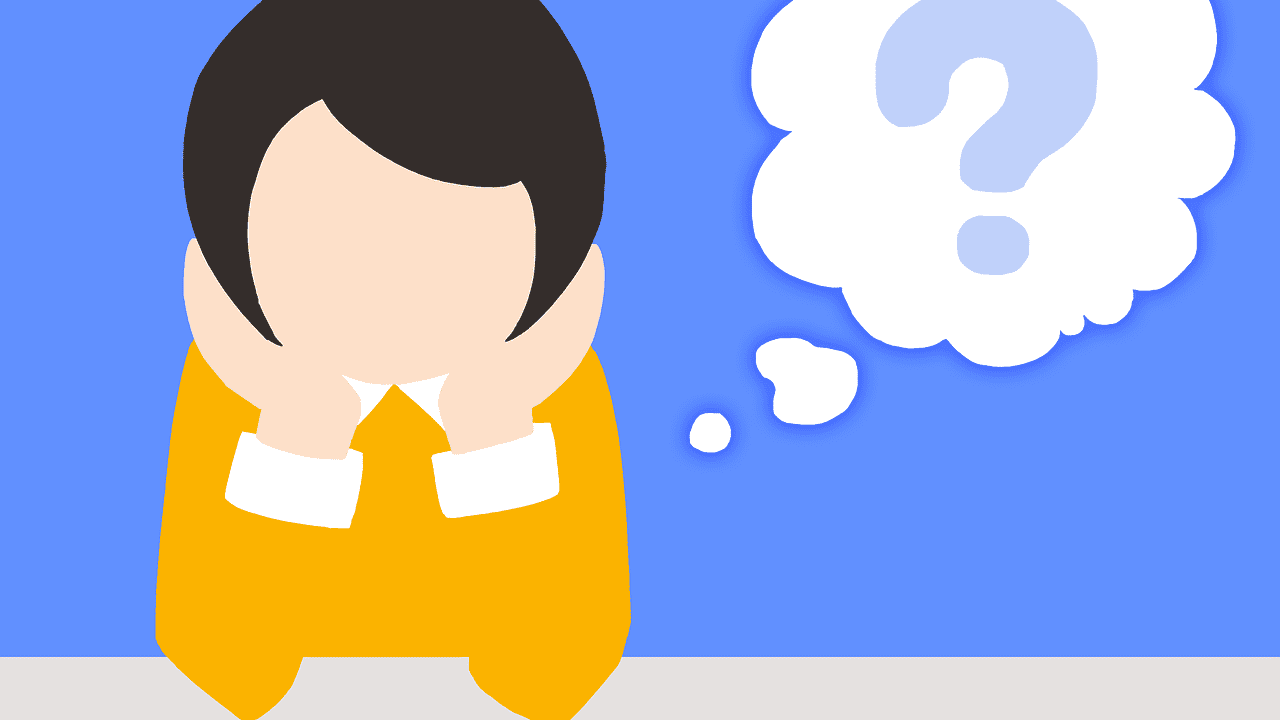Matterport is a fascinating technology that allows us to explore virtual spaces as if we were physically present. It works by scanning and creating 3D models of real-world environments. To achieve this, Matterport utilizes a combination of infrared sensors and cameras, which capture detailed information about a space. The collected data is then processed and transformed into a navigable digital model, complete with realistic textures and dimensions. This interactive experience enables users to virtually move around and observe spaces from various angles, essentially providing a lifelike representation of the real world. Matterport’s innovation offers us a unique way to engage with and explore physical locations without being physically there.
Features of Matterport technology
Matterport technology comes with several key features that make it a powerful tool for creating immersive and interactive virtual experiences. These features include:
- 3D Capture: Matterport uses a combination of depth-sensing cameras and software algorithms to capture a space in 3D. This allows for a highly accurate and detailed representation of the environment, including walls, floors, furniture, and other objects. The 3D capture technology ensures that the virtual experience feels incredibly realistic and immersive.
- 360-Degree Views: With Matterport, users can explore a space from any angle. The technology captures a 360-degree view of the environment, allowing viewers to navigate through the virtual space in a seamless and intuitive way. This feature gives users a complete sense of presence and freedom to explore every corner of the virtual environment.
- Virtual Walkthrough: Matterport provides a dynamic and interactive virtual walkthrough experience. Users can move from room to room, navigate through hallways, and even go up and down stairs, just as they would in real life. This ability to freely navigate the virtual space enhances the sense of immersion and allows for a more engaging and interactive experience.
- Measurement Tools: Matterport offers measurement tools that allow users to take accurate measurements directly from the virtual environment. Whether it’s measuring the dimensions of a room, checking the height of a ceiling, or determining the distance between objects, these tools provide valuable information for architectural and design purposes.
- Annotation and Highlighting: Matterport enables users to annotate and highlight specific areas or objects within a virtual space. This feature is particularly useful for showcasing important features, pointing out unique details, or providing additional context or information. It allows users to easily communicate and share specific points of interest within the virtual environment.
- Virtual Reality Integration: Matterport is compatible with virtual reality (VR) headsets, allowing users to immerse themselves in the virtual environment even further. By wearing a VR headset, users can experience the space as if they were actually there, enhancing the sense of presence and creating a more realistic and immersive virtual experience.
Benefits of using Matterport for virtual tours
Matterport is a powerful tool that revolutionizes the way virtual tours are created and experienced. It offers many benefits to users, ranging from real estate professionals to architects and interior designers. Let’s take a closer look at some of the key advantages of using Matterport for virtual tours:
1. Immersive user experience
Matterport allows viewers to explore spaces in a truly immersive way. With its cutting-edge 3D technology, users can move around and navigate through a virtual space as if they were physically present. This creates a sense of depth and realism, providing a more engaging and interactive experience for potential clients or customers.
2. Time-saving and cost-effective
One of the major benefits of using Matterport is its efficiency in saving time and costs. Traditionally, creating virtual tours required significant resources, such as hiring professional photographers, arranging physical visits, and investing in expensive equipment. Matterport simplifies this process by offering an all-in-one solution that eliminates the need for multiple tools and services.
Matterport’s 3D cameras capture spaces in a matter of hours, producing high-quality visuals and accurate dimensions. This eliminates the need for time-consuming manual measurements and post-processing. Additionally, virtual tours created with Matterport can be easily shared online, reducing the costs associated with printing brochures or creating physical displays.
3. Increased reach and accessibility
- Matterport virtual tours can be easily accessed and explored from anywhere in the world. This extends the reach of real estate listings, allowing potential buyers to virtually visit properties without the need for physical travel. This is especially valuable in situations where distance or time constraints may limit the ability to visit properties in person.
- Furthermore, Matterport offers compatibility with various devices, including smartphones, tablets, and desktop computers. This means that anyone with an internet connection can experience the virtual tour, regardless of the device they are using. This accessibility enhances the chances of attracting and engaging a wider audience.
4. Enhanced marketing and sales opportunities
Using Matterport for virtual tours can significantly improve marketing and sales efforts. The immersive and realistic nature of the virtual experience captures users’ attention, increasing their interest and engagement with the property.
- Real estate agents can showcase properties in a more compelling way, giving potential buyers a better understanding of the layout, amenities, and unique features.
- For businesses in the hospitality industry, Matterport virtual tours allow them to showcase their venues, hotel rooms, or event spaces, attracting more bookings and reservations.
- In the architecture and interior design field, Matterport’s accurate measurements and detailed visuals assist in presenting concepts and designs to clients, enhancing communication and collaboration.
Incorporating virtual tours into marketing strategies can also drive website traffic and increase online visibility, as more people are likely to visit and share captivating virtual tours.
In conclusion, Matterport offers a multitude of benefits for creating virtual tours. Its immersive experience, time-saving features, increased accessibility, and enhanced marketing opportunities make it a valuable tool for a wide range of industries. By leveraging Matterport, users can showcase spaces more effectively, save resources, and reach a broader audience, ultimately driving better engagement and conversions.
Step-by-step guide to creating a Matterport scan
Creating a Matterport scan is a straightforward process that involves a few simple steps. Let’s dive into the step-by-step guide below:
1. Prepare the space
The first step in creating a Matterport scan is to prepare the space you want to capture. This involves cleaning up any clutter, removing personal items, and ensuring that the area is well-lit. It’s important to create an environment that is visually appealing and shows off the best features of the space.
2. Set up the Matterport camera
- Once the space is ready, it’s time to set up the Matterport camera. This camera is specifically designed for capturing 3D scans and is equipped with multiple lenses and sensors.
- Place the Matterport camera on a tripod in the desired starting location. Make sure it is securely positioned and level.
- Connect the camera to a compatible device, such as a smartphone or tablet, using the Matterport Capture app.
3. Capture the scan
Now that everything is set up, it’s time to capture the scan using the Matterport camera. Here’s how:
- Open the Matterport Capture app on your device and select the “Scan” mode.
- Follow the on-screen instructions to position the camera at the starting point of your scan.
- Press the capture button to begin scanning.
- Move the camera slowly and smoothly through the space, allowing it to capture the surroundings in 3D.
- Continue moving through the space, capturing each area until you have covered the entire desired area.
- Make sure to capture different perspectives, including overhead shots and close-ups of interesting features.
- Take your time and be thorough in capturing the scan. It’s important to ensure that every corner of the space is captured accurately.
4. Post-process the scan
Once you have finished capturing the scan, it’s time to post-process the data using the Matterport software. This step involves uploading the scan to the Matterport cloud and allowing the software to process the data to create an interactive 3D model.
5. Review and edit the scan
- After the scan has been processed, you can review and edit the scan using the Matterport software.
- Explore the 3D model and make any necessary adjustments, such as aligning the scan with floor plans or adding annotations.
- The Matterport software provides a range of tools and features for customizing and enhancing the scan to meet your specific needs.
6. Share and publish the scan
Once you are satisfied with the scan, it’s time to share and publish it. Matterport offers various options for sharing and embedding the scan, making it easy to showcase the space to others.
- You can share the scan through a unique URL, allowing anyone with the link to explore the space.
- You can also embed the scan directly on your website or share it on social media platforms.
- Additionally, you can download the scan in different file formats for offline viewing or for use in other applications.
And that’s it! With this step-by-step guide, you now have the knowledge to create a Matterport scan and share it with others. Happy scanning!
Understanding the 3D scanning process in Matterport
4. Capturing and processing the 3D data
Once the scanning process is complete, all the data captured by the Matterport camera needs to be processed in order to create the 3D model and virtual tour. This involves a series of steps that transform the raw data into a coherent and interactive experience.
The captured data, consisting of thousands of individual images and depth information, is uploaded to the Matterport cloud, where it undergoes advanced computer vision algorithms to reconstruct the space in 3D. These algorithms analyze the images and depth data to create a mesh, a 3D representation of the scanned area.
The mesh is generated by combining the depth information with the color images, allowing for accurate placement of objects and surfaces within the virtual tour. It accurately captures the geometry of the space, including walls, floors, ceilings, and furniture.
| Step | Description |
|---|---|
| Alignment | The algorithm aligns the individual images to create a seamless transition between each scan point. It ensures that everything is properly positioned and aligned within the mesh. |
| Mesh Creation | The depth information and color images are used to create a mesh, which represents the 3D surface of the scanned area. This mesh accurately captures the shape and position of objects and surfaces within the space. |
| Texture Mapping | The color images are projected onto the mesh to create a realistic texture. This gives the virtual tour its lifelike appearance and allows users to navigate through the space as if they were physically present. |
| Level of Detail | The processing software analyzes the mesh to determine the level of detail needed for different areas. This ensures that important features are represented accurately while optimizing the file size and loading times. |
Once the 3D model and virtual tour have been generated, it can be accessed through the Matterport platform or embedded on websites for users to explore. The final product provides a highly realistic and immersive experience, giving viewers the ability to virtually walk through the space and examine it from different angles.
5. How to use Matterport to showcase real estate listings
Matterport is a powerful tool that can be used to showcase real estate listings in a captivating and interactive way. Here are some tips on how to use Matterport effectively:
- Create a captivating virtual tour: Start by capturing the property using the Matterport camera, which uses cutting-edge technology to create a 3D model of the space. Make sure to capture all the important details and features of the property, including the layout, decor, and unique selling points. This will allow potential buyers to explore the property from the comfort of their own homes.
- Add interactive hotspots: Matterport allows you to add interactive hotspots within the virtual tour. These hotspots can provide additional information about specific features or rooms in the property. For example, you can add a hotspot on a kitchen countertop that provides information about the type of material used or the appliances included. This interactive element enhances the user experience and helps potential buyers make informed decisions.
- Use the guided tour feature: Matterport allows you to create a guided tour, which takes potential buyers through the property in a predetermined sequence. This is a great way to highlight the key features and showcase the flow of the space. You can also add voice-over narration or text descriptions to provide additional information during the tour. The guided tour feature adds a professional touch and keeps potential buyers engaged.
- Embed the virtual tour on your website or listing platform: Once you have created the virtual tour using Matterport, you can easily embed it on your website or listing platform. This allows potential buyers to explore the property directly from the listing page, increasing their engagement and interest. It also saves time for both the buyers and the real estate agent, as they can get a comprehensive view of the property without the need for physical visits.
- Promote the virtual tour on social media: In addition to embedding the virtual tour on your website or listing platform, you should also promote it on social media. Share the link to the virtual tour on platforms like Facebook, Instagram, and LinkedIn, and encourage your followers to explore the property. This increases the visibility of the listing and attracts potential buyers who may not have come across it otherwise.
Integrating Matterport with other virtual reality platforms
Matterport offers a seamless integration with other virtual reality (VR) platforms, allowing users to enhance their immersive experiences. This integration opens up a whole new world of possibilities by combining Matterport’s high-quality 3D scans with the interactive features of VR.
There are several ways to integrate Matterport with other VR platforms:
1. Oculus Rift
Matterport can be integrated with Oculus Rift, one of the leading VR platforms in the market. By connecting Matterport to Oculus Rift, users can virtually step into the 3D scans and explore properties, spaces, or locations as if they were physically there. This integration provides a more immersive experience and allows for a more realistic understanding of the space.
2. HTC Vive
Another popular VR platform that can be integrated with Matterport is HTC Vive. Similar to Oculus Rift, HTC Vive enables users to experience Matterport’s 3D scans in a more interactive and immersive way. Users can navigate through the scans, interact with objects, and even have a sense of depth perception using HTC Vive’s advanced tracking system.
3. Google Cardboard
- Matterport also integrates seamlessly with Google Cardboard, a more affordable VR platform that uses a smartphone as a display. Users can simply insert their smartphones into a Cardboard device and access the Matterport scans through the Matterport VR app. This integration makes Matterport’s 3D scans accessible to a wider audience, as Cardboard devices are widely available and relatively inexpensive.
4. Samsung Gear VR
- For Samsung users, Matterport is compatible with Samsung Gear VR, which offers a high-quality VR experience. Users can navigate through Matterport’s 3D scans using the Gear VR headset and explore the spaces with full immersion. This integration provides Samsung users with an exceptional virtual tour experience.
5. WebVR
Matterport supports WebVR, an open standard that allows VR experiences to be accessed through web browsers. This means that users can access Matterport’s 3D scans directly from a web browser without the need for any additional VR hardware or software. The WebVR integration enables a wider audience to engage with Matterport’s immersive scans, making it a convenient option for virtual tours or presentations.
6. Unity
Matterport also provides an integration with Unity, a popular game development engine. This integration allows developers to import Matterport 3D scans into the Unity environment and build interactive experiences around them. By leveraging the power of Unity, developers can create customized interactions, animations, and even integrate the Matterport scans into their own virtual worlds.
Exploring the potential applications of Matterport technology
7. Virtual staging: Transforming empty spaces into furnished environments
One of the most exciting applications of Matterport technology is virtual staging. Traditionally, staging a property for sale or rent involves physically furnishing it with furniture and decor. However, this process can be time-consuming, costly, and may not always appeal to a potential buyer’s taste.
With Matterport, virtual staging offers a more efficient and flexible alternative. By utilizing the 3D scans captured by the Matterport camera, virtual staging software can digitally insert furniture and decorations into empty spaces. This gives potential buyers or renters a more realistic visual representation of how the space could look when furnished.
Virtual staging offers numerous benefits. Firstly, it allows real estate agents and home sellers to showcase the full potential of a property without the need for physical staging. This saves money and resources. Additionally, virtual staging allows for quick and easy customization. Different furniture placements, styles, and color schemes can be tested and adjusted according to the preferences of the target audience.
| Benefits of virtual staging with Matterport: |
|---|
| 1. Cost-effective alternative to physical staging |
| 2. Showcasing the full potential of a property |
| 3. Customizable to target audience preferences |
Furthermore, virtual staging also saves potential buyers or renters time and effort. They can virtually explore numerous furnished options without needing to physically visit each property. This can be particularly useful for international buyers or those in a time-constrained situation.
With its ability to transform empty spaces into fully furnished environments, virtual staging powered by Matterport technology is revolutionizing the real estate industry and creating more engaging and dynamic experiences for potential buyers or renters.
Frequently Asked Questions about How Does Matterport Work
What is Matterport?
Matterport is a technology company that enables the creation of immersive 3D digital twins of physical spaces.
How does Matterport work?
Matterport uses a combination of hardware and software to capture and process 3D data of a space. The Matterport Pro2 camera is used to scan the environment, capturing high-resolution images and depth data. The captured data is then uploaded to the Matterport cloud, where the software processes it to create a 3D model and virtual tour.
What can you do with Matterport?
With Matterport, you can create realistic 3D models and virtual tours of spaces. These can be used for various purposes including real estate listings, architecture and construction documentation, interior design planning, and virtual event hosting.
How accurate is Matterport?
The accuracy of Matterport depends on several factors, such as the quality of the capture, the environment being scanned, and the scanning technique used. Generally, Matterport provides a high level of accuracy, with measurements being accurate within a few percentage points.
Can Matterport capture outdoor spaces?
Matterport is primarily designed for indoor environments, as it relies on structured lighting to capture detailed depth information. However, with proper lighting and scanning techniques, it is possible to capture limited outdoor spaces.
Closing
Thank you for taking the time to learn about how Matterport works. We hope this article has provided you with a clear understanding of the technology and its capabilities. Whether you’re a real estate agent, architect, designer, or someone curious about immersive virtual experiences, Matterport offers an innovative solution to create lifelike 3D models and virtual tours. Feel free to visit again in the future for more insights and updates. Thanks for reading!