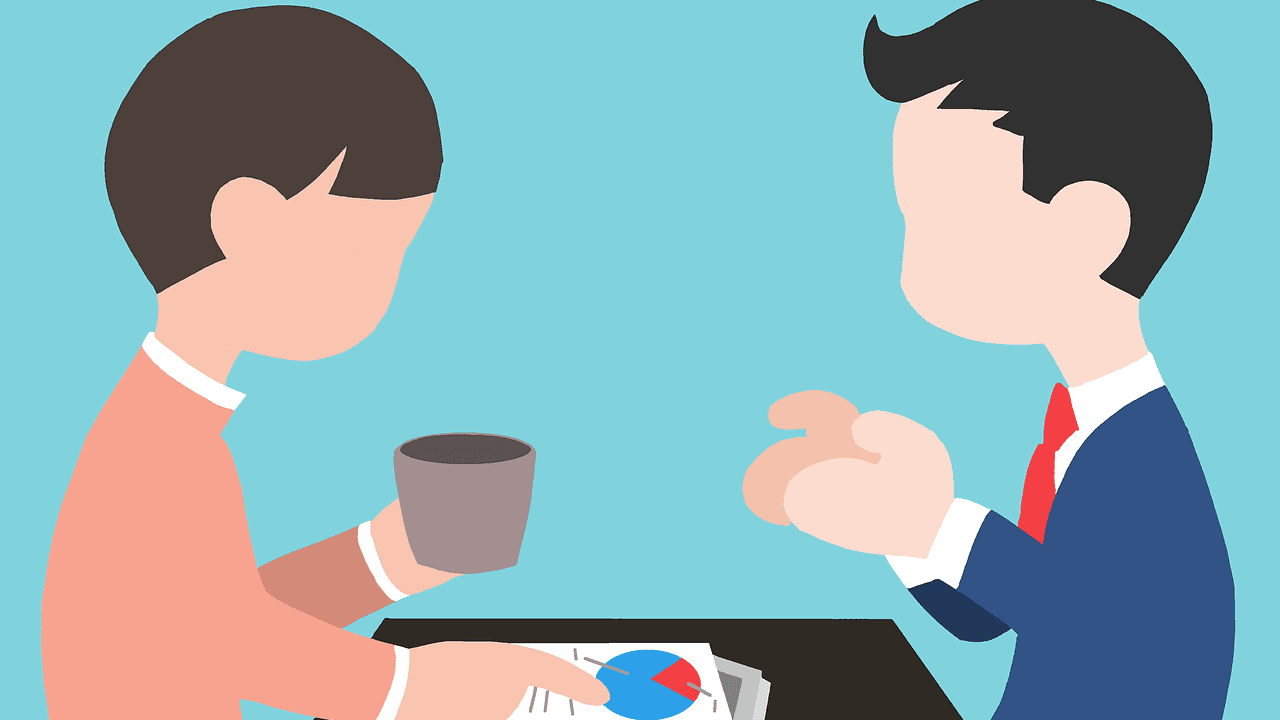A print head is a crucial component in printing devices that helps transfer information from a computer to paper. It operates using tiny nozzles or jets that spray ink onto the paper in precise patterns. The print head contains a variety of microscopic chambers filled with ink. As the print command is issued, electrical signals are sent to the print head, causing the ink to heat up. This heating process creates a small bubble within each chamber. The ink within the chamber expands and is forced out through the nozzle, creating a droplet of ink. By carefully controlling the timing and intensity of these bubbles, the print head creates the desired image or text. These droplets of ink are then deposited onto the paper, and as the print head moves across the page, a complete image or document is formed. Thus, the print head enables the precise transfer of ink onto paper, ensuring high-quality prints.
Ink ejection mechanism
The ink ejection mechanism is a crucial part of a print head that is responsible for the actual process of ejecting ink onto the paper. This mechanism ensures that the right amount of ink is released at the right time to produce high-quality prints.
There are several types of ink ejection mechanisms used in various printing technologies. The two most common mechanisms are thermal inkjet and piezoelectric inkjet.
- Thermal inkjet: In this type of mechanism, tiny resistors are present within the print head. These resistors heat up rapidly when an electric current passes through them. The heat causes the ink in the adjacent ink chamber to vaporize, creating a small bubble. As the bubble expands, it forces the ink droplet out of a nozzle onto the paper. Once the bubble collapses, the ink chamber refills, ready for the next ejection cycle. This process happens in a matter of microseconds, allowing for extremely precise and rapid printing.
- Piezoelectric inkjet: This mechanism relies on the piezoelectric effect, where certain materials deform when an electric current is applied to them. A piezoelectric crystal, typically made of lead zirconate titanate, is located behind each ink chamber in the print head. When a voltage is applied, the crystal changes shape, squeezing the ink chamber and forcing a droplet out of the nozzle. As the voltage is released, the crystal returns to its original shape, causing the chamber to refill with ink for the next ejection cycle. Piezoelectric inkjet technology offers precise control over droplet size and placement, making it ideal for high-resolution printing.
Both thermal inkjet and piezoelectric inkjet mechanisms provide reliable and efficient ink ejection. However, they differ in terms of cost, printing speed, and print quality. Thermal inkjet technology is generally more affordable and faster, while piezoelectric inkjet is known for its superior quality and versatility.
Modern printers often employ advanced software algorithms to optimize the ink ejection process. These algorithms determine the optimal droplet size, placement, and timing to achieve the desired print quality. They also compensate for various factors such as paper type, image complexity, and printing speed to ensure consistent and accurate results.
Printing resolution and quality
Printing resolution and quality are two important factors that determine the clarity, sharpness, and overall appearance of printed documents or images. The print head plays a crucial role in achieving high-resolution prints with excellent quality.
How does a print head work?
A print head is a component of a printer that contains tiny nozzles or jets through which ink is sprayed onto the paper to create the printed image or text. It is responsible for accurately depositing ink onto the paper in a controlled manner.
In inkjet printers, the print head moves back and forth across the page, while an ink cartridge supplies the ink to the print head. The print head is equipped with microscopic nozzles that eject droplets of ink onto the paper. The nozzles are arranged in a grid pattern and can vary in number, depending on the printer model.
As the print head moves across the page, it receives signals from the printer’s controller to determine when and where to spray the ink. These signals control the firing of individual nozzles, ensuring precise placement of ink droplets to form the desired image or text.
Printing resolution
Printing resolution refers to the level of detail that can be produced by a printer. It is measured in dots per inch (DPI), which indicates the number of individual dots of ink that can be placed within a one-inch square area.
The resolution of a printer is determined by the number of ink nozzles in the print head and the printer’s ability to control the placement of those ink droplets. A higher resolution means more dots can be printed in a given area, resulting in a finer and more detailed print.
For example, a printer with a resolution of 1200 DPI can place 1200 dots of ink in both the horizontal and vertical directions within one inch. This would result in a more detailed and sharp print compared to a printer with a lower resolution, such as 600 DPI.
Printing quality
Printing quality goes beyond just the resolution and also includes factors like color accuracy, color vibrancy, and smoothness of gradations. Achieving high-quality prints requires not only a high-resolution print head but also the use of high-quality inks and proper calibration of the printer.
When the print head accurately deposits the ink droplets on the paper, it ensures that the colors are reproduced faithfully and with accuracy. The quality of the ink itself also plays a significant role. High-quality inks have better color reproduction and are less likely to fade over time.
Additionally, the print head’s ability to create smooth transitions between different tones or colors (gradations) contributes to the overall printing quality. A well-calibrated print head can produce prints with smooth gradients, avoiding any banding or noticeable transitions between colors.
Regular maintenance and cleaning of the print head are also essential to maintain printing quality. Built-up ink or debris can clog the nozzles and affect the accuracy of ink deposition. Cleaning cycles and periodic maintenance help ensure optimal performance and prevent issues that may degrade the printing quality.
Thermal vs. Piezoelectric Print Heads
When it comes to print heads, there are two main types: thermal and piezoelectric. Both types work in slightly different ways to create images and text on paper, and each has its own advantages and disadvantages.
Thermal Print Heads
Thermal print heads use heat to create images on paper. These print heads have tiny resistors that heat up and come into contact with special thermal paper. When the resistor gets hot, it activates the ink in the paper, causing it to change color and create the desired image or text.
One advantage of thermal print heads is their speed. They can produce prints quickly, making them suitable for high-volume printing. Additionally, thermal print heads are generally less expensive compared to piezoelectric print heads, making them a popular choice among budget-conscious consumers.
- Work by heating up tiny resistors
- Activates ink in thermal paper
- Produces prints quickly
- Less expensive compared to piezoelectric print heads
Piezoelectric Print Heads
Piezoelectric print heads, on the other hand, use electric pulses to create images or text on paper. These print heads contain piezoelectric crystals that expand or contract when an electric current is applied to them. This expansion or contraction forces tiny droplets of ink out of the print head and onto the paper, forming the desired image.
One advantage of piezoelectric print heads is their ability to produce high-resolution prints. The ability to control the size and placement of ink droplets allows for greater precision and detail in the final print. Additionally, piezoelectric print heads are known for being more durable and longer-lasting compared to thermal print heads.
- Use electric pulses to create images
- Contain piezoelectric crystals
- Produce high-resolution prints
- Provide greater precision and detail
- More durable and longer-lasting compared to thermal print heads
Maintenance and Cleaning Tips
Proper maintenance and cleaning of a print head is crucial to ensure optimal performance and longevity. Here are some tips to keep your print head in top shape:
Regular Cleaning
Regular cleaning of the print head is essential to remove any ink residue or debris that may have accumulated over time. This buildup can lead to clogged nozzles and poor print quality. To clean the print head, follow these steps:
- Turn off the printer and unplug it from the power source for safety reasons.
- Open the printer cover to access the print head. Depending on the printer model, the print head may be located inside the printer or attached to the ink cartridges.
- Gently remove the ink cartridges from the print head. Be cautious not to touch the print head nozzles or the electrical contacts.
- Prepare a clean, lint-free cloth or a cotton swab soaked in distilled water or a recommended cleaning solution provided by the printer manufacturer.
- Gently wipe the print head nozzles and surrounding areas to remove any ink residue or debris. Do not apply excessive pressure, as this can damage the delicate components of the print head.
- Allow the print head to air dry completely before reinstalling the ink cartridges and closing the printer cover.
Using Cleaning Cycles
Many printers have a built-in cleaning cycle function that helps to unclog nozzles and maintain print quality. It is advisable to run the cleaning cycle regularly, especially if you notice any print quality issues such as streaks or missing colors. Here’s how to use the cleaning cycle:
- Access the printer settings or maintenance menu on your computer or printer’s control panel.
- Select the cleaning cycle or printhead maintenance option.
- Follow the on-screen instructions to initiate the cleaning cycle. This process may take a few minutes.
- Once the cleaning cycle is complete, print a test page to check if the print quality has improved. If necessary, repeat the cleaning cycle until the desired results are achieved.
Using High-Quality Ink
The quality of ink used in a printer can significantly impact the performance and lifespan of the print head. Using low-quality or off-brand ink cartridges may contain impurities or inferior formulations that can clog the fine nozzles of the print head. Therefore, it is recommended to use genuine or high-quality ink cartridges that are compatible with your printer model. These cartridges are often formulated to minimize clogging and provide optimal print results.
Protecting from External Contaminants
| Contaminant | Prevention Method |
|---|---|
| Dust and debris | Keep the printer and surrounding area clean and free from dust. Cover the printer when not in use to prevent the entry of dust or dirt. |
| Moisture | Avoid placing the printer in humid environments or near sources of moisture. Moisture can cause ink to dry up or create condensation that can damage the print head. |
| Extreme temperatures | Ensure that the printer is not exposed to extreme temperatures, as this can affect the ink viscosity and cause clogging. Maintain the recommended temperature range specified by the printer manufacturer. |
| Direct sunlight | Avoid placing the printer in direct sunlight, as it can cause the ink to dry up and impact print quality. Find a suitable location away from direct sunlight exposure. |
By implementing these maintenance and cleaning tips, you can extend the lifespan of your print head and ensure consistent, high-quality prints. Remember to follow the specific instructions provided by the printer manufacturer for your particular printer model, as maintenance procedures may vary.
Print Head Alignment and Calibration
Print head alignment and calibration are crucial processes in ensuring that your printer produces high-quality and accurate prints. These processes help to optimize the performance of the print head and ensure that it is properly aligned with the paper or media being used.
Print head alignment is the process of adjusting the position of the print head to ensure that it is parallel to the surface of the paper. This is important because if the print head is misaligned, it can result in distorted or smudged prints. Print head alignment can be done manually or automatically, depending on the printer model.
Manual print head alignment involves printing a test pattern and visually inspecting it to determine if any adjustments are needed. This typically involves selecting the best-looking alignment pattern from a series of test patterns and adjusting the print head position accordingly. Manual alignment can be a time-consuming process, but it can be useful if you have specific preferences or requirements for your prints.
Automatic print head alignment, on the other hand, relies on the printer’s built-in software and sensors to determine the optimal alignment. When you initiate an automatic alignment, the printer will print a test pattern and then analyze it using its sensors. The software will then make the necessary adjustments to align the print head correctly. Automatic alignment is generally faster and more convenient, especially for users who are not familiar with manual alignment techniques.
Print Head Calibration
Print head calibration is the process of adjusting various parameters of the print head, such as ink droplet size and firing frequency, to optimize print quality. Calibration is important because it ensures that the print head is delivering the right amount of ink and firing it at the correct time to produce accurate and vibrant prints.
During calibration, the printer analyzes the print head’s performance by printing a test pattern or series of patterns. The patterns can include lines, shapes, gradients, or color patches. The printer’s software analyzes the printed patterns and makes adjustments to the print head parameters based on the analysis.
- Ink droplet size: The calibration process adjusts the size of the ink droplets that the print head produces. This is important because different prints require different droplet sizes to achieve the desired level of detail and color accuracy. By calibrating the ink droplet size, the printer can ensure that prints are sharp and clear.
- Firing frequency: The firing frequency refers to how often the print head fires ink droplets onto the paper or media. The calibration process adjusts the firing frequency to optimize print quality. Too frequent firing can result in excess ink and smudging, while too infrequent firing can result in uneven prints. Calibrating the firing frequency helps to achieve consistent and high-quality prints.
- Nozzle alignment: The calibration process also checks and adjusts the alignment of the print head’s nozzles. Nozzles that are misaligned can cause streaks or gaps in printed images. By calibrating the nozzle alignment, the printer can ensure that every nozzle is firing accurately and producing uniform prints.
Print head calibration is typically performed periodically or when you notice a decline in print quality. Some printers have automatic calibration features that can be scheduled to run at regular intervals, while others may require manual calibration using built-in software or specific instructions provided by the manufacturer.
Common Print Head Problems and Troubleshooting
In this section, we will discuss some of the common problems that can occur with a print head and how to troubleshoot them. The print head is a crucial component of a printer that transfers ink onto paper, and like any other machine, it can encounter issues from time to time.
1. Clogged Print Head
One of the most common problems with print heads is clogging. Over time, ink residue and dried ink can accumulate on the print head nozzles, resulting in poor print quality or even no printing at all.
To troubleshoot a clogged print head, you can try the following steps:
- Run the print head cleaning utility on your printer. Most modern printers have a built-in cleaning function that can help resolve clogs.
- If the built-in cleaning does not work, you can manually clean the print head using a lint-free cloth and a cleaning solution recommended by the printer manufacturer.
- Gently wipe the print head nozzles with the cloth soaked in the cleaning solution. Be careful not to apply too much pressure or damage the delicate components.
2. Misaligned Print Head
Another common issue is a misaligned print head, which can result in blurry or skewed prints. This problem can occur due to various reasons, such as improper installation or paper jams.
To troubleshoot a misaligned print head, you can try the following steps:
- Check the printer settings to ensure that the print head alignment is correct. Most printers have a calibration or alignment feature in their software that can help you align the print head.
- Inspect the printer for any paper jams or obstructions that may be causing the misalignment. Remove any jammed paper and ensure that the paper tray is properly loaded.
- If the print head alignment issue persists, you may need to manually adjust the print head. Refer to the printer’s user manual or contact the manufacturer for specific instructions.
3. Print Head Overheating
Print heads generate heat during the printing process, and if they get too hot, it can lead to various problems, including print quality issues or even damage to the print head itself.
To troubleshoot overheating print head:
- Make sure that the printer is adequately ventilated and not placed in a confined space. Proper airflow around the printer can help dissipate heat.
- Avoid printing large batches of documents continuously. Give the print head some time to cool down between print jobs.
- If the print head continues to overheat, you may need to have it replaced or serviced by a professional technician.
4. Print Head Error Messages
Printers often display error messages related to the print head when a problem occurs. These error messages can vary depending on the printer model and manufacturer.
To troubleshoot print head error messages:
- Refer to the printer’s user manual or the manufacturer’s website for a list of error codes and their corresponding solutions.
- Restart the printer and check if the error message disappears. Sometimes, a simple reboot can resolve temporary glitches.
- If the error message persists, contact the printer manufacturer’s customer support for further assistance. They can provide you with specific troubleshooting steps or arrange for a repair if necessary.
By understanding these common print head problems and their troubleshooting methods, you can keep your printer running smoothly and avoid frustrating printing issues. Remember to follow the printer manufacturer’s guidelines and recommendations for maintenance and cleaning to prolong the lifespan of your print head.
Advancements in Print Head Technology
Print head technology has come a long way in recent years, with advancements that have revolutionized the printing industry. These advancements have improved print quality, speed, and efficiency, making printing processes faster and more reliable. Let’s explore some of the key advancements in print head technology:
1. Drop-On-Demand (DOD) Technology
One of the most significant advancements in print head technology is the development of Drop-On-Demand (DOD) technology. This technology allows printers to precisely control the placement of ink droplets on the paper. Unlike continuous inkjet printers that constantly spray ink, DOD printers only release ink droplets when and where they are needed. This results in less ink wastage and higher print quality.
DOD print heads work by using tiny nozzles that can be individually controlled. When a specific area of the page needs to be printed, the print head activates the appropriate nozzles and ejects ink droplets onto the paper. This level of precision allows for sharper images and text, leading to improved print clarity.
2. Piezoelectric Print Heads
Piezoelectric print heads have also contributed to advancements in print head technology. Instead of using pressure to expel ink droplets, piezoelectric print heads utilize small crystals that change shape when an electric current is applied. These crystals act as valves, controlling the flow of ink and ejecting precise droplets onto the paper.
The use of piezoelectric technology allows for greater control over the size and placement of ink droplets, resulting in improved print quality and accuracy. Additionally, piezoelectric print heads can handle a wider range of inks, including solvent-based and UV-curable inks, making them versatile for various printing applications.
3. Thermal Inkjet Print Heads
Thermal inkjet print heads have been another significant advancement in print head technology. These print heads work by using tiny heating elements to vaporize ink, creating small bubbles that propel the ink droplets onto the paper. The heating element is located at the nozzle, and when current passes through it, the ink vaporizes and forces a droplet out.
Thermal inkjet print heads offer fast printing speeds and precise control over ink droplet placement. They are commonly used in desktop printers and offer excellent print quality. However, they are not suitable for high-volume printing due to limitations in ink capacity and the need for frequent cartridge replacements.
4. Multilevel Printing
Advancements in print head technology have also led to the development of multilevel printing capabilities. Traditional print heads could only produce solid, uniform colors, resulting in prints that lacked depth and detail. However, with multilevel printing, print heads can now create prints with varying levels of ink density.
This technology allows for the creation of smoother gradients, finer details, and better color accuracy. By varying the amount of ink delivered by each nozzle, print heads can achieve different shades and intensities, resulting in more realistic and vibrant prints.
5. Print Head Array Systems
Print head array systems have revolutionized high-speed printing applications. These systems consist of multiple print heads arranged in a linear or staggered configuration. By combining the output of multiple print heads, print head array systems can achieve incredibly fast printing speeds.
Each print head in the array can work simultaneously, printing different areas of a page simultaneously. This parallel printing technology enables faster production rates, making print head array systems ideal for large-volume printing, such as newspaper production or industrial labeling.
6. Printhead Maintenance and Self-Cleaning
Advancements in print head technology have also focused on reducing maintenance requirements and improving self-cleaning mechanisms. Print heads can now detect and mitigate issues such as clogged nozzles or ink drying, ensuring consistent print quality and reducing print errors.
Self-cleaning mechanisms involve automated routines that optimize ink flow, clean clogged nozzles, and perform regular maintenance tasks. This reduces the need for manual cleaning and maintenance, saving time and lowering operational costs.
7. Integration with Advanced Ink Formulations
Advancements in print head technology have been complemented by the development of advanced ink formulations. Print heads now work in tandem with specialized inks that offer improved color gamut, enhanced durability, and compatibility with a wide range of print media.
These advanced ink formulations have expanded the capabilities of print heads and enabled the printing of high-quality graphics, photographs, and fine art prints. They also contribute to the longevity of prints, ensuring vibrant colors and resistance to fading or smudging.
In conclusion, advancements in print head technology have transformed the printing industry by improving print quality, speed, and efficiency. Drop-On-Demand technology, piezoelectric print heads, thermal inkjet print heads, multilevel printing, print head array systems, printhead maintenance, self-cleaning mechanisms, and integration with advanced ink formulations have all played vital roles in enhancing the printing experience and pushing the boundaries of what is possible in the world of printing.
Frequently Asked Questions about How Does a Print Head Work
How does a print head work?
The print head is a key component of a printer that transfers ink onto paper. It has a series of tiny nozzles that spray ink onto the paper in a precise pattern, forming text or images.
What types of print heads are there?
There are two main types of print heads: thermal print heads and piezoelectric print heads. Thermal print heads use heat to create tiny bubbles in the ink, forcing it to be sprayed onto the paper. Piezoelectric print heads use electric signals to create pressure pulses that push the ink onto the paper.
How does a thermal print head work?
A thermal print head contains a series of heating elements that rapidly heat up. When the heating elements come in contact with the ink, it creates small bubbles that expand and propel the ink onto the paper.
How does a piezoelectric print head work?
A piezoelectric print head consists of numerous small chambers or channels filled with ink. When an electrical current is applied to the piezoelectric material, it deforms and forces the ink droplets out of the chamber and onto the paper.
What affects the print quality of a print head?
Several factors can impact the print quality of a print head, including the resolution of the print head, the quality of the ink used, and the maintenance and cleanliness of the print head itself.
Thanks for Reading!
We hope these FAQs have helped you understand how a print head works. If you have any further questions, feel free to visit us again later. Happy printing!