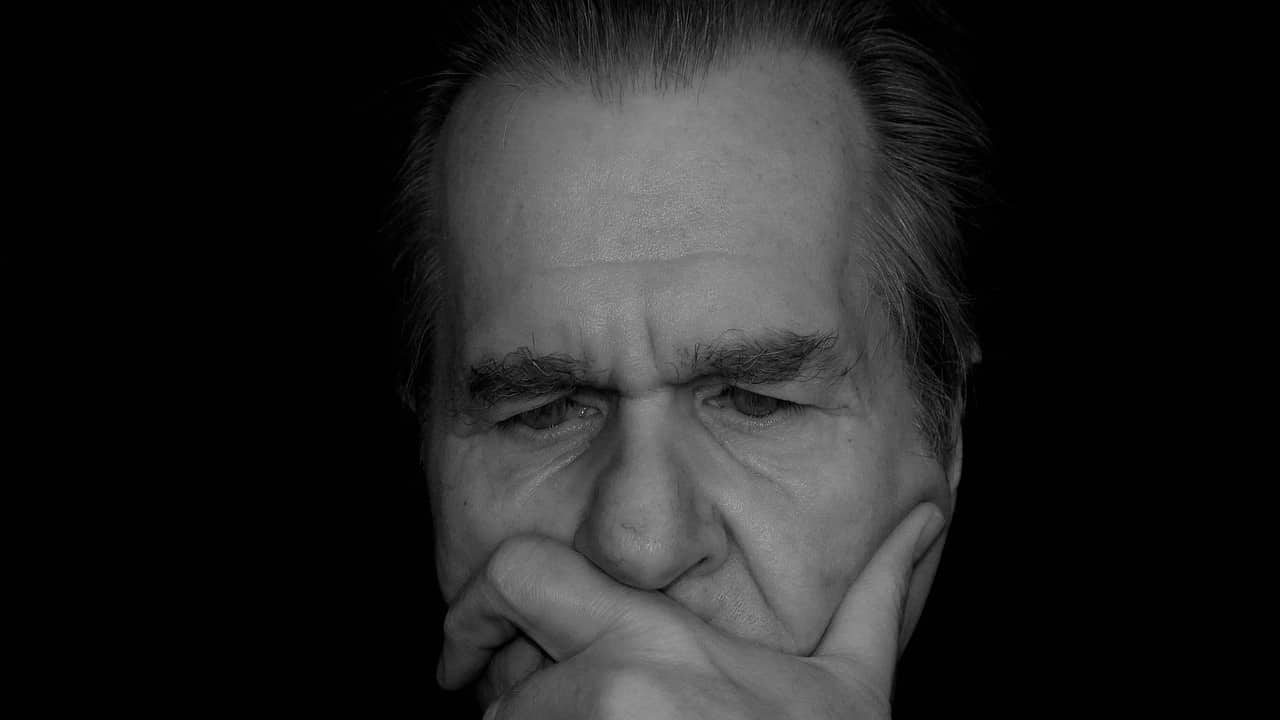UV printers, also known as ultraviolet printers, employ a fascinating process to create prints that are vibrant and durable. These printers use a technology where UV ink is exposed to ultraviolet light, leading to a quick and efficient curing of the ink. The UV ink, which contains tiny particles that can solidify when exposed to UV light, is first applied to the desired surface. Then, as the ink passes beneath specially designed UV lamps, the intense UV light causes it to instantly harden and adhere to the material. This unique curing process allows the ink to remain on the surface, without smudging or smearing. Moreover, the UV ink’s ability to dry rapidly means that colors can be accurately layered, resulting in stunning prints with intricate details. Additionally, because UV printers do not rely on solvent evaporation, they emit very low levels of volatile organic compounds (VOCs), making them both eco-friendly and safe to use. UV printers have revolutionized the printing industry by providing high-quality, vivid prints on a wide range of materials, from wood and metal to fabric and glass.
The Science Behind UV Printing
UV printing is a modern printing technology that utilizes ultraviolet (UV) light to cure or dry the ink instantly. This unique printing technique offers several advantages over traditional printing methods, making it popular in various industries, including signage, packaging, and graphic design.
So how does UV printing actually work? Let’s delve into the science behind it.
The UV Ink
In UV printing, a special type of ink is used that contains photo initiators. These photo initiators are compounds that react to UV light by initiating or speeding up a chemical reaction called polymerization. When exposed to UV light, the photo initiators trigger the ink to undergo rapid solidification, transforming it from a liquid state to a solid state almost instantly.
This quick curing process ensures that the ink doesn’t have time to seep into the printing substrate, resulting in sharper and more vibrant prints. Additionally, UV inks are resistant to smudging and scratching, making them highly durable.
The UV Lamp
A key component of UV printing is the UV lamp. This lamp emits high-intensity UV light, usually in the UVA range of 350-400 nanometers. When the UV lamp is turned on, it irradiates the printed surface, causing the photo initiators in the ink to react and polymerize the ink.
The UV lamp used in UV printing is typically a mercury vapor lamp or a light-emitting diode (LED) lamp. Mercury vapor lamps emit UV light by passing an electric current through mercury vapor, while LED lamps generate UV light through the excitation of electrons in a semiconductor material.
LED lamps are becoming increasingly popular in UV printing due to their energy efficiency, longer lifespan, and lower heat output compared to mercury vapor lamps.
The Printing Process
In a UV printing system, the printing process involves several steps:
- Preparation: The design or artwork to be printed is prepared using specialized software, and a UV printer is set up according to the printing requirements.
- Inkjet Printing: The UV ink is loaded into the UV printer’s ink cartridges, and the printer deposits tiny droplets of ink onto the printing substrate using inkjet technology.
- UV Curing: Immediately after the ink is deposited, the UV lamp is turned on, and the UV light rapidly cures the ink, solidifying it within seconds.
- Finishing: Once the ink is cured, the printed substrate may undergo additional processes such as cutting, laminating, or varnishing to achieve the desired final product.
This entire process happens at high speed, making UV printing ideal for large-scale production or time-sensitive projects.
Benefits of UV Printing
UV printing offers several benefits that set it apart from traditional printing methods:
- Instant Drying: UV ink cures instantly upon exposure to UV light, eliminating the need for extended drying times or the risk of smudging.
- Enhanced Durability: The quick curing process results in prints that are highly resistant to scratching, fading, and chemical damage.
- Vibrant Colors: The intense UV light ensures that the colors in the printed image remain vivid and vibrant, enhancing overall print quality.
- Wide Material Compatibility: UV printing can be done on a variety of substrates, including paper, plastic, glass, metal, and wood.
- Environmentally Friendly: UV printing uses UV-curable inks that are free from harmful volatile organic compounds (VOCs) and do not emit hazardous fumes during the printing process.
These advantages make UV printing a versatile and efficient printing solution for a wide range of applications.
Understanding the Components of a UV Printer
In order to understand how UV printers work, it is important to first familiarize ourselves with the various components that make up these innovative machines. UV printers consist of several key components that work together to enable the printing process. Let’s take a closer look at each of these components:
1. UV Light Source
The UV light source is a crucial component of a UV printer. It emits intense ultraviolet light that serves two main purposes in the printing process. Firstly, it helps to dry and cure the ink as it is printed onto the substrate. Unlike traditional printers that rely on solvent or water-based inks that need time to air dry or be heat-cured, UV printers use UV-curable inks that dry almost instantly when exposed to UV light. Secondly, the UV light source aids in the adhesion of the ink to the substrate, ensuring a reliable and durable print.
2. UV/LED Lamp System
The UV/LED lamp system is responsible for providing the necessary UV light for the curing process. UV/LED lamps are typically placed strategically along the printing path to ensure that the ink is exposed to sufficient UV light for curing. These lamps can vary in size, arrangement, and power output depending on the specific UV printer model. The advancement of LED lamp technology has brought about energy-efficient UV printers that require less power and generate less heat.
3. Ink Delivery System
The ink delivery system is an essential component that enables the precise and controlled delivery of UV-curable inks onto the substrate during the printing process. It consists of ink tanks or cartridges, ink lines, and inkjet heads. The UV ink is stored in the ink tanks or cartridges, and it is transported through the ink lines to the inkjet heads, which eject tiny droplets of ink onto the substrate. The ink delivery system plays a crucial role in ensuring accurate color reproduction and preventing clogging or misfiring of the inkjet heads.
4. Inkjet Heads
The inkjet heads are responsible for depositing the UV-curable ink onto the substrate. These heads contain thousands of nozzles that eject the ink droplets onto the surface with precision and at high speeds. UV printers can utilize different types of inkjet head technologies, such as piezoelectric or thermal, each offering its own advantages in terms of resolution, ink droplet size, and compatibility with various substrates.
5. Substrate Handling System
The substrate handling system is designed to accommodate a wide range of materials and ensure their precise positioning during the printing process. UV printers can print on various substrates, including rigid materials like glass, acrylic, wood, metal, and flexible materials like vinyl, fabric, and paper. The substrate handling system may include features like vacuum tables, belts, clamps, or other mechanisms to securely hold the substrate in place and facilitate its movement through the printer.
6. Control Software
The control software serves as the brain of the UV printer, allowing operators to manage and control the printing process. It provides a user-friendly interface where users can adjust print settings, monitor ink levels, manage color profiles, and perform other essential functions. The control software also enables the communication between the computer or a dedicated control panel and the various components of the UV printer, ensuring seamless operation and accurate print results.
UV Printing Technology Advancements
Over the years, UV printing technology has undergone several advancements to improve its efficiency and capabilities. These advancements have made UV printers more versatile and capable of producing high-quality prints on a wide range of materials. Let’s take a closer look at three key advancements in UV printing technology:
1. Improved UV LED Technology
One of the significant advancements in UV printing technology is the development of improved UV LED technology. Traditional UV printers used UV mercury lamps for curing the ink. However, these lamps had several limitations, such as high energy consumption, long warm-up times, and the emission of harmful ozone. With the introduction of UV LED curing technology, these issues have been addressed.
UV LED lamps have a longer lifespan, consume less energy, and don’t emit harmful ozone. They also have an instant on/off capability, eliminating the need for warm-up time. This advancement not only reduces the environmental impact but also improves the overall efficiency and productivity of UV printers.
Additionally, UV LED technology allows for better control of the curing process, resulting in sharper image quality, enhanced color vibrancy, and improved adhesion on various substrates.
2. Multilayer Printing
Another significant advancement in UV printing technology is the introduction of multilayer printing capabilities. Traditionally, UV printers could only apply a single layer of ink at a time. This limitation restricted the ability to create textured or embossed effects and limited the color range.
With advancements in UV printing technology, modern UV printers can now perform multilayer printing, allowing for the creation of unique textures, embossed effects, and raised surfaces. By layering different inks or clear varnishes, UV printers can produce prints with depth and dimensionality, resembling traditional embossing or tactile surfaces. This advancement opens up endless creative possibilities for printing applications, such as packaging, signage, and custom artwork.
3. Enhanced White Ink Printing
UV printing technology has also made significant advancements in white ink printing. White ink is a crucial component in UV printing, especially when printing on dark or transparent materials. However, white ink printing has historically posed challenges due to issues like inconsistent opacity and adhesion.
Advancements in UV printing technology have addressed these challenges by improving the formulation and performance of white inks. The latest UV printers now offer enhanced white ink printing capabilities, ensuring consistent opacity, improved adhesion, and the ability to print white ink as a spot color or as an underbase for full-color prints.
This advancement is particularly beneficial for applications such as printing on clear acrylics, window graphics, or creating vibrant prints on colored or textured substrates. It allows for the accurate reproduction of colors and designs, even on challenging materials, and enhances the overall print quality.
These advancements in UV printing technology have revolutionized the printing industry by expanding the capabilities of UV printers. Improved UV LED technology, multilayer printing, and enhanced white ink printing have collectively elevated the quality, versatility, and creative possibilities of UV printing. As technology continues to advance, we can expect further innovations in UV printing, providing even more exciting opportunities for businesses and artists alike.
Benefits of UV Printing for Different Materials
UV printing is a versatile printing technique that offers various benefits for different materials. Whether you are printing on metal, glass, plastic, or wood, UV printing can provide exceptional results. Here are the key benefits of UV printing for different materials:
1. Enhanced Durability
UV printing uses specially formulated inks that are cured instantly with UV light. This curing process creates a strong bond between the ink and the material, resulting in enhanced durability. The printed image is resistant to fading, scratching, and chemical damage, making it perfect for materials that undergo regular handling and exposure to harsh environments.
2. Vibrant Colors
- One of the standout advantages of UV printing is its ability to produce vibrant colors. The inks used in UV printing are pigmented, which means they contain solid particles of color rather than dyes dissolved in a liquid solvent. This results in a wider color gamut and more vivid hues.
- UV inks can also be applied in thick layers, allowing for greater color intensity and opacity. This is particularly beneficial for printing on transparent or dark-colored materials, where the ink needs to stand out.
- Furthermore, UV inks are resistant to color fading over time, ensuring that your printed materials retain their brilliance for an extended period.
3. Versatile Substrate Compatibility
UV printing can be performed on a wide range of materials, including metal, glass, plastic, wood, and even fabrics. Unlike traditional printing methods that may require specific inks and processes for different substrates, UV printing offers excellent adhesion and compatibility with various materials.
The ability to print on multiple substrates makes UV printing a preferred choice for applications such as signage, packaging, promotional items, and custom product printing.
4. Quick Drying Process
A significant advantage of UV printing is its quick drying process. Unlike solvent-based inks that need time to evaporate, UV inks dry almost instantly when exposed to UV light. This efficient drying process allows for faster production speeds, minimizing turnaround times and increasing productivity.
| Traditional Printing | UV Printing |
|---|---|
| Requires drying time | Dries instantly under UV light |
| May cause smudging or ink transfer | No smudging or ink transfer |
| Slower production speeds | Allows for faster production speeds |
This quick drying process not only accelerates the printing process but also eliminates the risk of smudging or ink transfer, ensuring the quality and integrity of the printed images.
Exploring the Applications of UV Printing
5. Personalized Gifts and Promotional Items
One of the most popular applications of UV printing is in the production of personalized gifts and promotional items. With UV printing technology, it has become easier and more cost-effective to create unique and customized products for individuals or businesses.
UV printers can print on a wide range of materials, including glass, wood, metal, ceramic, and plastic. This versatility allows for the creation of personalized gifts such as custom-engraved wine glasses, photo frames, keychains, and phone cases. The UV ink used in these printers dries instantly, ensuring sharp and vibrant prints without smudging or fading.
Businesses can also take advantage of UV printing to create promotional items that help strengthen brand awareness. From branded pens and USB drives to personalized t-shirts and water bottles, UV printing allows for high-quality prints on various promotional products. The ability to print directly onto three-dimensional objects gives businesses the freedom to get creative and produce unique giveaways for events, trade shows, and corporate gifts.
UV Printing vs. Traditional Printing Methods
6. Cost and Time Efficiency
When it comes to cost and time efficiency, UV printing has significant advantages over traditional printing methods. Let’s explore why:
- Reduced setup time: UV printers eliminate the need for plates or screens used in traditional printing. This means there is no need for complex setup processes, allowing for quicker production turnaround times.
- No drying time: In traditional printing, the ink needs time to dry before additional processes can be applied, which can slow down the production process. UV printing, on the other hand, uses UV-curable inks that dry instantly when exposed to UV light. This eliminates drying time, resulting in faster production speed.
- Increased productivity: UV printing can print multiple layers in a single pass, reducing the need for multiple print runs. This not only saves time but also increases productivity by enabling the printer to handle larger volumes in a shorter amount of time.
- Less waste: Traditional printing often results in a significant amount of ink wastage due to setup, color calibration, and cleanup processes. In UV printing, since the ink dries instantly, there is minimal or no ink wastage, resulting in cost savings.
In terms of cost efficiency, UV printing can be more economical in the long run. Although the initial investment in UV printing equipment might be higher compared to traditional printing machinery, the lower cost per print, reduced setup time, and minimized waste make it a more cost-effective choice.
Additionally, UV printing offers versatility in terms of substrate options. It can print on a wide range of materials, including plastics, metal, wood, glass, and more, eliminating the need for specialized printing processes for different substrates. This saves both time and cost by streamlining the printing process.
In conclusion, UV printing surpasses traditional printing methods in terms of cost and time efficiency. Its ability to eliminate drying time, reduce setup processes, increase productivity, and minimize waste make it a more efficient option for businesses looking to optimize their printing processes.
Tips for Maintaining and Troubleshooting UV Printers
UV printers are an incredible tool for creating vibrant, high-quality prints on a variety of surfaces. To ensure the longevity and efficiency of your UV printer, it’s important to establish a regular maintenance routine and be prepared to troubleshoot any issues that may arise. Here are some valuable tips for maintaining and troubleshooting UV printers:
1. Clean the UV Printer Regularly:
- To keep your UV printer running smoothly, it’s essential to clean it regularly. Dust and debris can accumulate on the print heads, affecting the print quality. Use a lint-free cloth or sponge and a cleaning solution recommended by the manufacturer to gently wipe the print heads and other critical components.
- Pay close attention to the wiper blade, which removes excess ink from the print heads. Clean or replace it if it becomes worn or damaged.
- Remember to clean the ink system as well. Check the ink lines, filters, and reservoirs for any clogs or sediment buildup. Clear any blockages using the appropriate cleaning method suggested by the manufacturer.
2. Perform Regular Print Head Maintenance:
- Print heads are crucial for delivering precise ink droplets onto the printing material. Clogged or misaligned print heads can result in poor print quality or even damage to the printer.
- Follow the manufacturer’s guidelines for purging the print heads to remove air bubbles and maintain consistent ink flow.
- Perform nozzle checks regularly to ensure that all nozzles are firing correctly. If you encounter any missing or misfiring nozzles, perform a print head cleaning procedure using the printer’s built-in utility.
- If print head issues persist, it may be necessary to manually clean the print heads or seek assistance from a professional technician.
3. Use Genuine UV Inks and Consumables:
- Using genuine UV inks and consumables recommended by the manufacturer is essential for optimal printer performance and print quality.
- Imitation or low-quality inks can cause clogs, printhead damage, and may void your printer’s warranty.
- Be mindful of the expiration dates on your ink cartridges as expired ink can lead to poor print results.
4. Calibrate and Profile the Printer:
- Calibrating and profiling your UV printer is crucial for achieving accurate color reproduction and consistent print results.
- Follow the manufacturer’s instructions to calibrate the printer using appropriate color management tools and software.
- Create custom ICC profiles specific to your printer, ink, and substrate combination to ensure accurate color representation.
- Regularly update the printer firmware and software to take advantage of any performance improvements or bug fixes provided by the manufacturer.
5. Monitor and Maintain Proper Environmental Conditions:
- UV printers are sensitive to environmental conditions such as temperature and humidity.
- Maintain the recommended temperature and humidity levels in the printing area to avoid ink drying issues or printhead damage.
- Ensure proper ventilation to prevent the accumulation of harmful fumes emitted during the UV printing process.
- Protect your printer from exposure to direct sunlight, as UV light can degrade the ink and printer components over time.
6. Be Prepared for Troubleshooting:
- Despite regular maintenance, UV printers can encounter occasional issues that require troubleshooting.
- Keep a record of error codes or error messages displayed by the printer. These can provide valuable clues when troubleshooting.
- Consult the printer’s user manual or contact the manufacturer’s technical support for guidance on troubleshooting specific issues.
- Stay updated with software and driver releases to ensure compatibility with your UV printer and operating system.
By following these tips and implementing a regular maintenance routine, you can keep your UV printer operating at its best and avoid potential downtime or costly repairs. With proper care, UV printers can continue to deliver exceptional prints and unleash your creativity for years to come.
Frequently Asked Questions about How UV Printers Work
What is a UV printer and how does it work?
A UV printer is a device that uses ultraviolet (UV) light to cure or dry ink instantly. It works by emitting UV light onto specially formulated inks, causing them to quickly harden and adhere to the printing surface.
What are the advantages of using UV printers?
UV printers offer several advantages, such as the ability to print on a wide range of materials including glass, plastic, wood, metal, and more. They also provide vibrant and durable prints with excellent color accuracy and sharpness. Additionally, UV printers allow for faster production speeds and the finished prints are typically resistant to scratching, fading, and water damage.
Can UV printers print on uneven or textured surfaces?
Yes, one of the outstanding features of UV printers is their ability to print on uneven or textured surfaces. The UV ink is applied directly onto the surface and cured instantly, allowing it to adhere even to irregular or bumpy materials with precision.
Are UV printers safe for the environment?
UV printers are relatively safe for the environment compared to traditional printing methods. The UV inks used in these printers are typically free from volatile organic compounds (VOCs) and the curing process releases minimal amounts of harmful toxins. Additionally, UV printers do not require any additional chemicals or solvents for cleaning, reducing environmental impact.
Can UV printers print white ink on dark materials?
Yes, UV printers are capable of printing white ink on dark materials. They often have an additional ink channel dedicated to white ink, allowing for opaque and vibrant prints on dark or transparent substrates.
Thanks for Reading! Visit Again Soon!
We hope that these FAQs have helped you understand how UV printers work. If you have any more questions or if there’s anything else we can assist you with, please don’t hesitate to reach out. Thanks for reading, and we look forward to seeing you again soon!