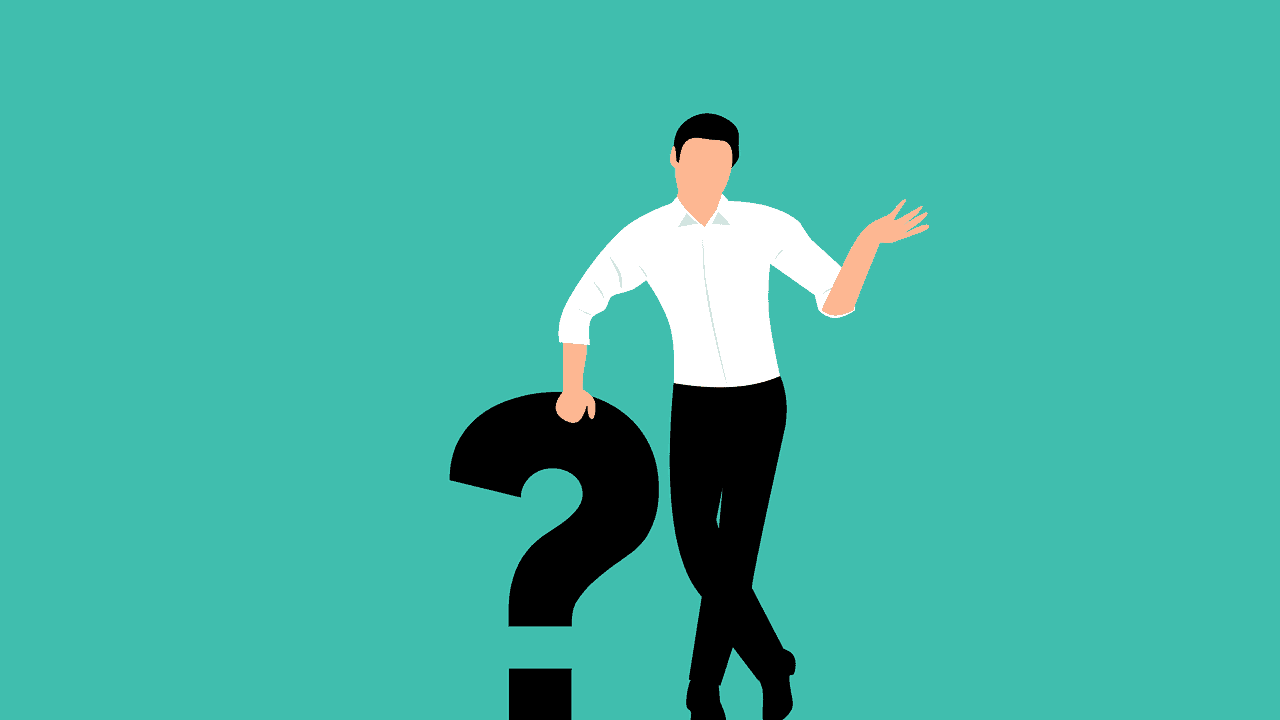Nanny cameras are intelligent devices designed to discreetly monitor and record activities in a home or daycare setting. These small, hidden cameras are strategically placed to capture footage of the area they are monitoring without drawing attention. Nanny cameras can be installed in various objects like stuffed animals, wall clocks, or even smoke detectors, making them blend seamlessly into the environment. Captured video footage is typically stored on a memory card or transmitted wirelessly to a remote device for real-time monitoring. Some nanny cameras are equipped with motion sensors, allowing them to activate and record only when movement is detected, conserving storage space. With their advanced technology, nanny cameras provide peace of mind for concerned parents and homeowners, ensuring the safety and wellbeing of children and loved ones.
Understanding the Technology behind Nanny Cameras
Nanny cameras, also known as hidden cameras or covert cameras, are devices used to monitor and record activities in a household or workplace. They provide a discreet way of keeping an eye on the behavior and actions of individuals, such as nannies, babysitters, or caregivers, while ensuring the safety and well-being of children or vulnerable individuals.
Nanny cameras work by capturing audio and video footage of the surroundings, usually without the knowledge or consent of the person being observed. This raises ethical and privacy concerns, which is why it is important to use nanny cameras responsibly and in compliance with local laws.
Now let’s dive into how these nanny cameras actually work:
1. Camera Technology
The core of a nanny camera is a small camera module that captures video and sometimes audio. These cameras can be as small as a pinhole and are often concealed within everyday objects like clocks, picture frames, or stuffed animals.
The camera module consists of an image sensor and a lens. The image sensor captures the light that enters through the lens and converts it into an electronic signal. This signal is then processed by a digital signal processor, which converts it into a digital format suitable for recording or streaming.
The lens determines the field of view and focal length of the camera. Some nanny cameras have fixed lenses with a fixed focal length, while others have adjustable lenses that allow you to change the focus or zoom in on specific areas.
2. Recording and Storage
Once the camera captures the video and audio, it needs a way to store the data. Nanny cameras can store the recordings either internally or externally.
Internally, nanny cameras may have built-in memory that can store a certain amount of footage. This could range from a few hours to several days, depending on the capacity of the camera. Some cameras also have the option to insert a memory card, such as an SD card, to increase the storage capacity.
Externally, nanny cameras can transmit the footage wirelessly to an external device, such as a computer or a mobile phone, for real-time viewing or recording. This is commonly done via Wi-Fi or Bluetooth connectivity. It allows the user to monitor the live feed remotely or save the recordings to the external device for later viewing.
3. Power Source
Nanny cameras require a power source to operate and capture footage. Most nanny cameras are powered by electricity and can be plugged directly into a wall outlet. However, some models also come with built-in rechargeable batteries, allowing them to operate cordlessly for a certain period of time.
It is important to consider the power source when choosing a nanny camera, as it can affect its functionality and placement within the household or workplace.
Overall, nanny cameras utilize advanced camera technology, recording and storage capabilities, and power sources to provide a discreet and effective way of monitoring activities. However, it is essential to use them responsibly, respecting privacy boundaries and complying with local laws and regulations.
Different Types of Nanny Cameras Available in the Market
When it comes to nanny cameras, there are several different types available in the market. Each type has its own unique features and capabilities, allowing you to choose the one that best suits your needs. Let’s take a closer look at some of the most popular types of nanny cameras:
1. Traditional Nanny Cameras
Traditional nanny cameras are the most basic type available in the market. These cameras are designed to look like regular household items such as alarm clocks, picture frames, or even teddy bears. They have a built-in camera and sometimes a microphone to record both audio and video. The footage is usually stored on an SD card or transmitted wirelessly to a remote device. These cameras are popular for their discreet appearance and ease of use.
2. Wi-Fi Nanny Cameras
Wi-Fi nanny cameras are a more advanced version of traditional nanny cameras. These cameras connect to your home’s Wi-Fi network, allowing you to access the footage remotely from a smartphone, tablet, or computer. With a Wi-Fi nanny camera, you can monitor your home in real-time, receive alerts for motion detection, and even control the camera’s settings remotely. Some models even have two-way audio capabilities, enabling you to communicate with whoever is in the room.
3. Battery-Powered Nanny Cameras
Battery-powered nanny cameras are wireless and portable, making them ideal for temporary setups or situations where there is no access to a power source. These cameras are powered by rechargeable batteries and can be placed anywhere in your home without the need for cords or wiring. They often have built-in motion sensors, allowing them to start recording whenever there is movement detected. Battery-powered nanny cameras are a great choice if you need flexibility and mobility.
4. Hidden Nanny Cameras
Hidden nanny cameras are designed to be completely discreet and blend seamlessly into your home’s decor. These cameras are typically installed in everyday objects like wall clocks, smoke detectors, or even power outlets. Hidden nanny cameras can be either wired or wireless, depending on your preference. The goal of these cameras is to capture surveillance footage without arousing suspicion or alerting the subject being monitored.
5. Outdoor Nanny Cameras
Outdoor nanny cameras are specifically designed to withstand the elements and provide surveillance for your outdoor spaces. These cameras are weatherproof and often have night vision capabilities to capture clear footage even in low light conditions. Outdoor nanny cameras can be wired or wireless, and they are commonly used for monitoring the exterior of your home, such as the backyard, front porch, or driveway.
6. Pan-Tilt-Zoom (PTZ) Nanny Cameras
Pan-tilt-zoom nanny cameras offer a wide range of motion and control. These cameras can be remotely moved horizontally (pan), vertically (tilt), and even zoom in or out. PTZ nanny cameras are usually controlled via a mobile app or a joystick, allowing you to change the camera’s position and focus remotely. This type of camera is ideal for large spaces or areas that require continuous monitoring.
7. Dummy Nanny Cameras
Dummy nanny cameras, also known as fake cameras or decoy cameras, are non-functional cameras that are designed to deter potential intruders and make them think they are being watched. These cameras look identical to real nanny cameras but do not have any recording capabilities. Dummy nanny cameras are a cost-effective option for enhancing the security of your home without the need for actual surveillance.
With such a wide variety of nanny cameras available in the market, you can choose the one that best meets your specific requirements, whether it’s discreet surveillance, remote monitoring, or outdoor security. Consider factors such as your budget, the desired features, and the intended location before making your final decision.
How to Set Up and Install a Nanny Camera
If you’ve decided to install a nanny camera to ensure the safety and well-being of your children, it’s essential to take the necessary steps to set it up properly. Here’s a step-by-step guide on how to set up and install a nanny camera:
1. Choose the Right Location
The first step in setting up a nanny camera is choosing the right location. Look for an area of the room where the camera will have a clear view of the entire space. It should be discreetly placed to minimize the chances of it being discovered by anyone who shouldn’t have access to the footage. Make sure to consider the angle at which the camera is positioned to capture the desired view.
2. Install the Camera
Once you’ve selected the ideal location, it’s time to install the nanny camera. Most nanny cameras come with a user-friendly installation process. In general, you’ll need to mount the camera securely on a wall or other surfaces using screws or adhesive mounts. Follow the manufacturer’s instructions carefully to ensure a proper installation. Check if any wiring is necessary, such as connecting the camera to a power source or a recorder.
3. Connect to Power Source
After mounting the nanny camera, you will need to connect it to a power source. Most nanny cameras can be powered through a direct electrical outlet or by using batteries. If you choose to power the camera using batteries, ensure they are fully charged beforehand. If the camera requires a power outlet, ensure that the cord is properly concealed to avoid any potential hazards or tampering.
4. Set Up the Wi-Fi Connection
Many nanny cameras nowadays come with Wi-Fi capabilities, allowing you to monitor the footage remotely via your smartphone or computer. To set up the Wi-Fi connection, follow the instructions provided by the manufacturer. This typically involves connecting the camera to your home’s Wi-Fi network using the camera’s mobile app or web portal. Ensure that the camera is within the range of your Wi-Fi signal for a stable connection.
5. Configure the Camera Settings
Once the camera is powered and connected to your Wi-Fi network, you’ll need to configure its settings. This may involve setting up motion detection, adjusting the camera angle, enabling audio recording, or customizing other features. Use the camera’s mobile app or web portal to access the settings menu and make the desired adjustments. Take some time to familiarize yourself with the various options available to maximize the camera’s functionality.
6. Test the Camera
Before relying on the nanny camera for regular monitoring, it’s crucial to test its functionality. Activate the camera’s live feed on your smartphone or computer and carefully observe the footage to ensure that everything is working correctly. Check if the camera is capturing a clear view of the room and if the audio is transmitting properly if the camera has audio capabilities. Make any necessary adjustments to the camera’s position or settings to optimize its performance.
7. Store and Access Footage
Finally, decide how you want to store and access the footage captured by the nanny camera. Some cameras come with built-in storage capabilities, while others require an external micro SD card or offer cloud-based storage options. Consider the storage capacity you’ll need based on the camera’s resolution and the desired duration of recording. Familiarize yourself with the process of retrieving and reviewing the footage to ensure that you can easily access it when needed.
By following these steps, you’ll be able to set up and install a nanny camera properly, providing you with peace of mind knowing that you can monitor your children’s safety from a distance.
Benefits and Drawbacks of Using Nanny Cameras
4. Drawbacks of Using Nanny Cameras
While nanny cameras can provide peace of mind to parents and guardians, they also come with several drawbacks that should be considered before installing them:
- Invasion of privacy: One of the main concerns with nanny cameras is the potential invasion of privacy. Nannies or caregivers may feel uncomfortable or violated when they discover they are being monitored without their knowledge or consent.
- Trust issues: Installing a nanny camera can create trust issues between parents or guardians and their caregivers. The constant monitoring can imply a lack of trust, which may lead to strained relationships and an uncomfortable working environment.
- Legal considerations: Depending on the jurisdiction, there may be legal restrictions on the use of nanny cameras. In some areas, it may be illegal to record audio without the consent of all parties involved, while in others, it may be required to inform caregivers about the presence of surveillance cameras.
- False sense of security: While nanny cameras can provide reassurance, they do not guarantee absolute safety. They may create a false sense of security, leading parents or guardians to be less vigilant or neglect other important safety measures.
- Potential misuse: Nanny cameras can also be misused by some individuals. There are cases where footage from these cameras has been shared online without consent, violating the privacy of caregivers.
| Drawback | Explanation |
|---|---|
| Invasion of privacy | Nanny cameras can intrude on the privacy of caregivers, potentially making them uncomfortable or violated. |
| Trust issues | The use of nanny cameras may create trust issues between parents or guardians and their caregivers, straining the relationship. |
| Legal considerations | Depending on the jurisdiction, there may be legal restrictions on the use of nanny cameras, such as obtaining consent or informing caregivers about surveillance. |
| False sense of security | While nanny cameras can provide reassurance, they do not guarantee absolute safety and may lead to negligence of other safety measures. |
| Potential misuse | Nanny cameras can be misused, with instances of footage being shared online without consent, violating caregiver privacy. |
It is important for parents or guardians to carefully weigh the benefits against these drawbacks and consider the potential impact on the caregiver and the overall dynamic of the relationship. Open communication and trust-building measures may be more effective in fostering a positive caregiving environment than relying solely on surveillance.
Legal Considerations and Privacy Issues in Nanny Camera Usage
Nanny cameras have become increasingly popular as a means to monitor the safety and well-being of children in their homes. However, their usage raises important legal considerations and privacy issues that need to be addressed. In this article, we will discuss some of these concerns and provide insights into how nanny cameras work.
5. Privacy Issues in Nanny Camera Usage
While nanny cameras can offer peace of mind to parents, they also raise significant privacy concerns for the individuals being monitored. It is essential to strike a balance between ensuring the safety of children and respecting the privacy of others.
One of the main privacy issues in nanny camera usage relates to the need for consent. In many jurisdictions, it is required by law to inform individuals that they are being recorded. This means that nannies or other caregivers should be notified of the presence of cameras in their workplace. Failure to obtain consent could lead to legal consequences for the person responsible for the camera.
In addition to obtaining consent, it is crucial to consider the specific areas that can be monitored. Depending on the jurisdiction, there may be limitations on where cameras can be placed. For example, private spaces such as bathrooms or bedrooms may be off-limits for monitoring. It is important to understand the applicable laws and regulations in your area to avoid infringing on someone’s privacy rights.
- Another important aspect to consider is the security of camera footage. It is essential to protect this sensitive information from unauthorized access or misuse. Storing the footage in a secure location and implementing appropriate security measures, such as encryption, can help mitigate privacy risks.
- Furthermore, it is crucial to use the recorded footage only for its intended purpose. Sharing or distributing the recordings without consent can be a violation of privacy rights and may result in legal consequences. It is always recommended to consult with legal professionals to ensure compliance with applicable laws.
- While the use of nanny cameras can provide valuable insights into the care provided to children, it is important to be mindful of the potential impact on the relationship between parents and caregivers. Transparency and open communication can help build trust and mitigate any discomfort associated with being under constant surveillance.
In conclusion, privacy issues are a significant consideration in the usage of nanny cameras. Obtaining consent from caregivers, adhering to legal guidelines regarding monitoring areas, ensuring the security of footage, and using recordings responsibly are essential to strike a balance between ensuring child safety and respecting privacy rights. It is always advisable to consult legal professionals and understand the applicable laws and regulations in your area before installing nanny cameras.
Tips for Choosing the Right Nanny Camera for Your Needs
When it comes to ensuring the safety and security of your home and loved ones, nanny cameras can play a vital role. These hidden cameras are designed to monitor the activities of nannies or caregivers in your absence, providing you with peace of mind. However, with numerous options available in the market, it can be overwhelming to choose the right nanny camera for your specific needs. To help you make an informed decision, here are some tips to consider:
1. Consider the Purpose
First and foremost, determine the primary purpose of installing a nanny camera in your home. Are you primarily concerned about the safety of your children or elderly family members? Or are you looking to monitor the behavior and reliability of your hired caregiver? By understanding your purpose, you can select a nanny camera that best matches your requirements.
2. Decide on the Type of Nanny Camera
Nanny cameras come in various types, each with its own set of features and advantages. The most common types include:
- Wired Nanny Cameras: These cameras need to be connected to a power source and can provide continuous monitoring. However, installation can be more complex due to the need for wiring.
- Wireless Nanny Cameras: These cameras are easier to install as they operate on batteries or have built-in rechargeable batteries. However, they may offer limited recording time or require regular battery replacement.
- IP or Network Nanny Cameras: These cameras connect to your home’s Wi-Fi network, allowing you to monitor the footage remotely using your smartphone or computer. They offer convenience and flexibility.
3. Consider Camera Placement and Size
Before purchasing a nanny camera, consider where you intend to place it and the size of the camera. Depending on your preference, you can choose a small, inconspicuous camera that can be easily hidden or opt for a larger, more visible one as a deterrent. Think about the specific areas you want to monitor and choose a camera that blends well with the surroundings.
4. Determine the Recording Options
Another crucial factor to consider is the recording options of the nanny camera. Some cameras only provide real-time streaming, while others offer the capability to record and store footage for later viewing. If you want to review the recordings later, opt for a nanny camera that comes with a built-in memory card slot or offers cloud storage options.
5. Evaluate Video Quality and Resolution
The video quality and resolution of the nanny camera can significantly impact its effectiveness. Look for a camera that offers high-definition (HD) video and a good frame rate to ensure clarity and smooth playback. This will enable you to identify any incidents or activities accurately.
6. Check for Additional Features
Lastly, consider any additional features that may enhance your experience with the nanny camera. Some cameras come equipped with motion detection sensors, night vision capabilities, two-way audio communication, or even smartphone app integration. Evaluate these features based on your specific needs and preferences to make the most out of your nanny camera.
Common Features and Functions of Nanny Cameras
Nanny cameras are designed to provide peace of mind to parents and caregivers by allowing them to monitor their child or loved one remotely. These cameras come with a variety of features and functions that enhance their performance and usability. In this section, we will explore some of the most common features and functions of nanny cameras.
1. Remote Viewing
One of the key features of nanny cameras is the ability to view the live feed remotely. This means that parents or caregivers can monitor their child or loved one from anywhere using a smartphone, tablet, or computer. Remote viewing is typically achieved through a dedicated app or software provided by the camera manufacturer.
2. Motion Detection
Many nanny cameras are equipped with motion detection technology. This feature allows the camera to detect any movement within its field of view and can trigger automatic recording or alert notifications. Motion detection is particularly useful for capturing any unusual or suspicious activities in the absence of the caregiver.
3. Night Vision
Another common feature of nanny cameras is night vision capability. This allows the camera to capture clear footage even in low-light or pitch-dark conditions. Night vision is achieved using infrared (IR) LED lights that illuminate the area being monitored. With this feature, parents can have peace of mind knowing that they can monitor their child even during nighttime.
4. Two-Way Audio
Many nanny cameras come equipped with two-way audio functionality. This allows parents or caregivers to communicate with their child or loved one remotely. The camera has a built-in speaker and microphone that enables two-way communication, making it easy to provide reassurance or give instructions when needed.
5. Video Recording and Storage
Nanny cameras often have the ability to record video footage. These cameras typically come with built-in storage, such as an SD card or internal memory, where the recorded videos can be stored. Some nanny cameras also offer cloud storage options, allowing users to save and access their recorded footage remotely.
6. Mobile Alerts and Notifications
Nanny cameras can send mobile alerts and notifications to the user’s smartphone or other devices. These alerts can be triggered by various events, such as motion detection, sound detection, or the camera going offline. Mobile alerts and notifications ensure that parents or caregivers are immediately informed of any suspicious or unusual activities.
7. Pan and Tilt Functionality
Some advanced nanny cameras offer pan and tilt functionality, allowing users to remotely control the camera’s movement. With this feature, parents or caregivers can adjust the camera’s viewing angle and direction to get a better view of the room or specific areas of interest. Pan and tilt functionality provides flexibility and ensures comprehensive coverage of the monitored space.
Frequently Asked Questions about How Do Nanny Cameras Work
What is a nanny camera?
A nanny camera is a hidden surveillance camera that is used for monitoring nanny or babysitter behavior in the absence of parents or homeowners. It is designed to capture video footage of activities in the room where it is placed.
How does a nanny camera work?
A nanny camera typically operates on battery or is powered by an electrical outlet. Once turned on, it starts recording video and sometimes audio, depending on the model. The camera captures the footage, which can be accessed remotely via Wi-Fi or stored on a memory card in the device itself.
Do nanny cameras have audio recording capabilities?
Some nanny cameras come equipped with built-in microphones for audio recording, allowing you to capture both video and sound. However, it is important to check local laws and regulations regarding audio recording, as consent from all parties involved may be required in certain jurisdictions.
Where can nanny cameras be placed?
Nanny cameras can be discreetly placed in any area where monitoring is desired, such as living rooms, bedrooms, playrooms, or even in stuffed animals or household objects. It is essential to check the legalities of placing cameras in specific areas, especially in private spaces like bathrooms.
Can I access the footage from a nanny camera remotely?
Yes, many nanny cameras offer remote access capabilities through Wi-Fi. This feature allows you to view the footage in real-time using a smartphone, tablet, or computer. Additionally, some models also provide notifications or alerts if any movement is detected.
Thank You for Reading!
We hope these FAQs have provided you with a better understanding of how nanny cameras work. Whether you’re considering using one for security purposes or monitoring childcare, nanny cameras can offer peace of mind. Remember to always comply with local privacy laws and ensure the safety and privacy of all individuals involved. Thank you for reading, and we invite you to visit us again for more informative articles in the future!